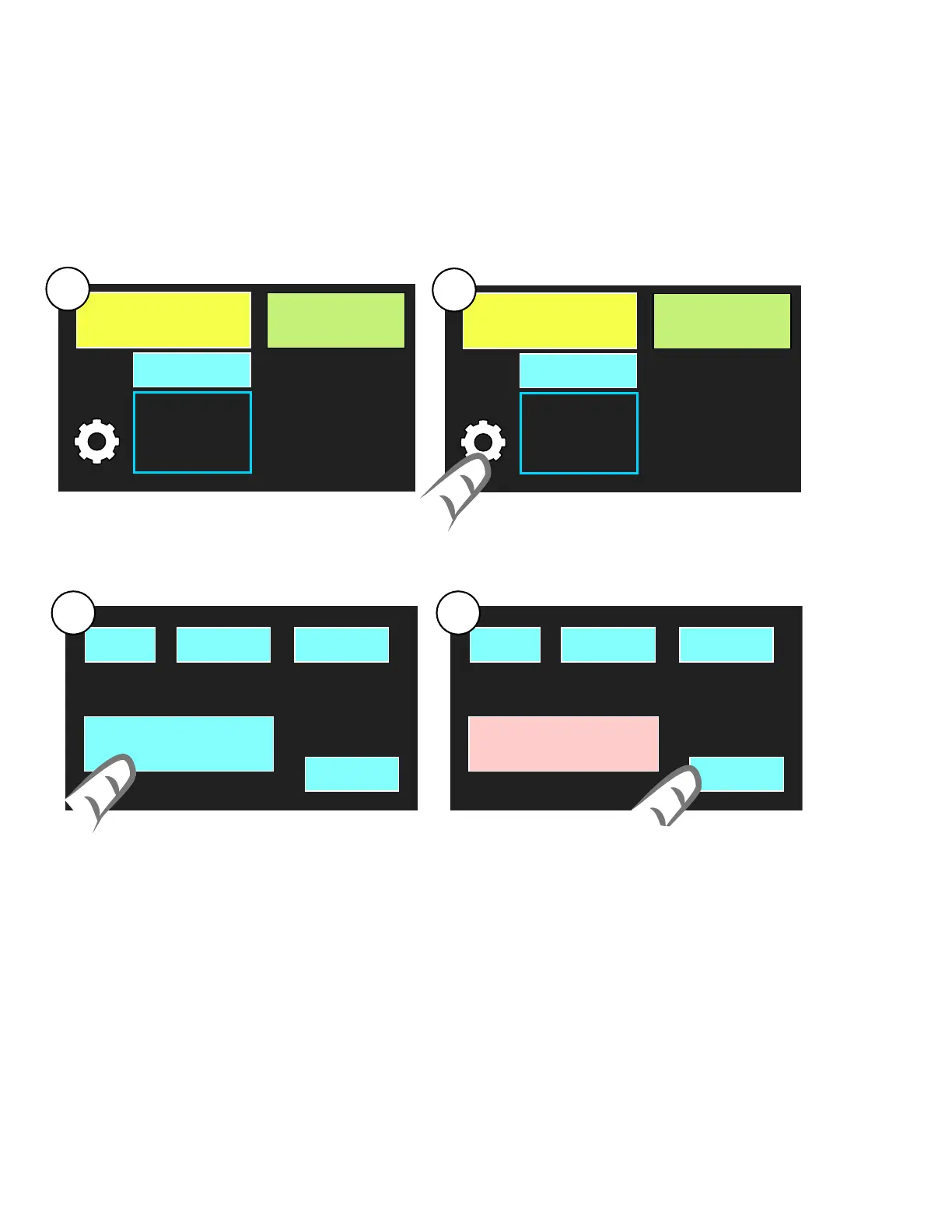I/O TEMPS
MAINT
CHANGE WATER
MAIN
I/O TEMPS
MAINT
CHANGE WATER
MAIN
Operation
Change Water Alarm Option
• The alarm alerts the operator to drain and refill the machine after a preset number
of wash cycles have elapsed.
• The alarm will not lockout the machine operation but will remain on the display until
the alarm is reset.
The CHANGE WATER ALARM operation follows:
CHANGE WATER
WASH TEMP
TIME REMAINING
Touch to Change
READY
150
1
CHANGE WATER appears in the select cycle
window indicating it is time to drain and
refill the dishwasher with fresh water.
CHANGE WATER
WASH TEMP
TIME REMAINING
Touch to Change
READY
150
2
Touch the GEAR symbol to access the
settings screen.
3 4
Touch the CHANGE WATER button to
reset the alarm.
Touch MAIN to resume normal operation.
6
