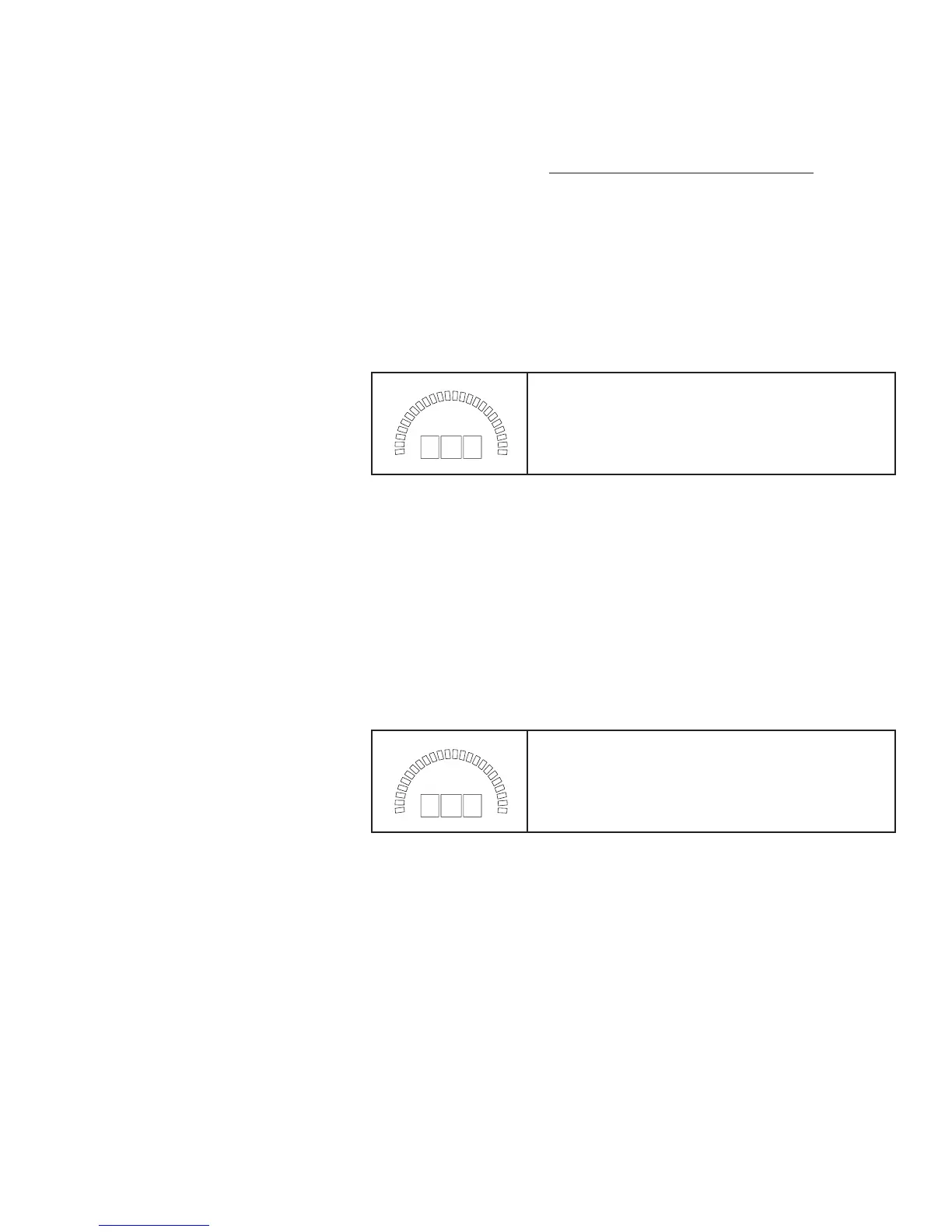75
Temperature Display Adjustment - (For Service Technicians Only)
Temperature Display Adjustment - For Service Technicians Only (continued)
7. If the temperature displays display "EEE" this indicates that the thermistor plug was not
disconnected. STOP and review steps 1-5 above.
8. Push and hold the CHECK button and the RESET at the same time.
9. Release the RESET button.
10. ReleasetheCHECKbutton.Bothdisplaysash"CAL";thesemi-circularbarsareblank.
11. Push and hold the TEST A button. The wash display should indicate "160".
12. Release the TEST A button. The wash display should indicate "E".
13. PushtheRESETbuttontocompletethevericationofthewashdisplay.
14. Repeat steps 8-10 and then push and hold the TEST B button.
The rinse display should indicate "160".
15. Release the TEST B button. The rinse display should indicate "E".
16. PushtheRESETbuttontocompletethevericationoftherinsedisplay.
17. Thevericationproceduresarecomplete.
18. Turn the dishwasher power switch OFF, turn the main disconnect circuit breaker off,
reconnect the thermistor plug and the rinse switch connector wire.
19. Replace the front panel and return the dishwasher to normal operation.
Verifying the Alphanumeric Display (continued)
A
"CAL" indicates the temperature display
board is verifying its internal operation.
E
"E" after "CAL" is displayed to indicate
the verication is complete.
