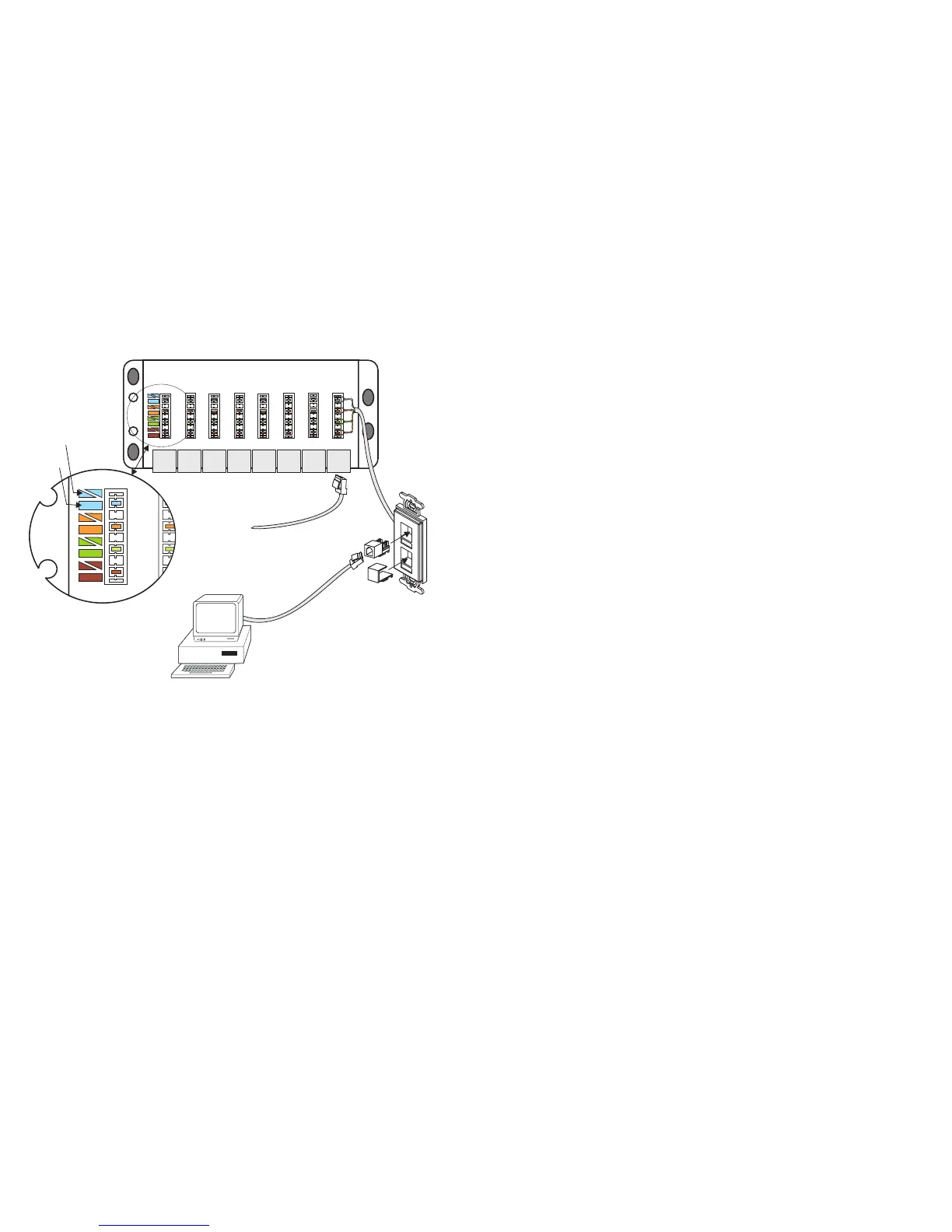2
Model C-0508
From
Data router or switch
Striped
Solid
Data termination module
Computer
G-Kit 7
(wall plate kit)
CVHANNEL ISION
TM
Central
C-0508
Installation:
h
h
h
Punch down as many as 8 Cat5 data lines on the 110
punch down connectors.
Connect the data wall plates in each room (see diagram).
Connect computer(s) to wall plate(s).
h
Use RJ45 jumper cables to connect your data router or
switch to the C-0508.
3
Specifications:
110 connectors:
Dimensions:
8
3.0”L x 6.38” W x 1.75” D
RJ45 connectors: 8
Features:
Compact Design
Simple connections
Provides 8 data terminations
