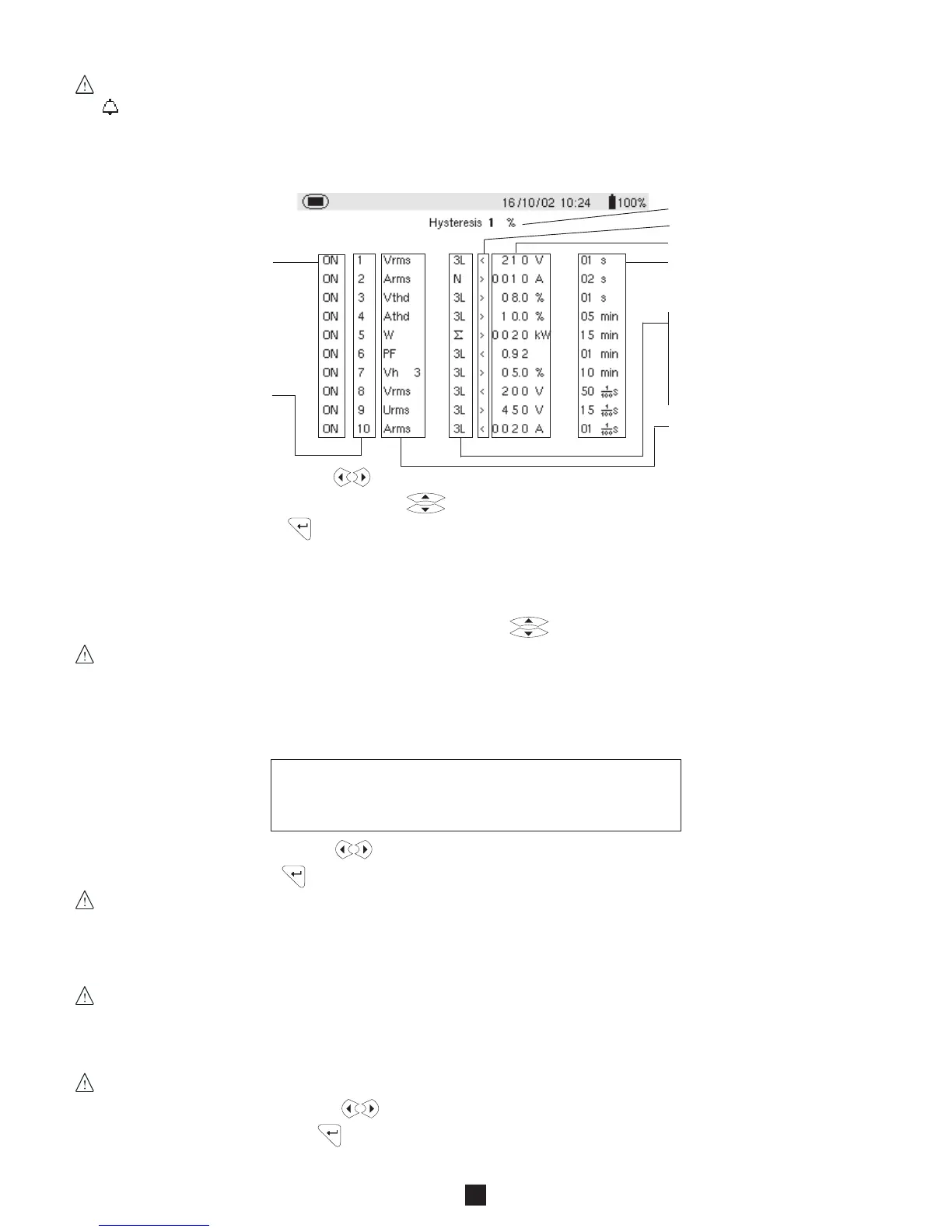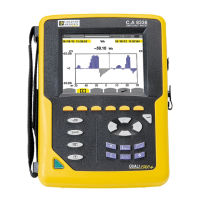11
3.1.9 Alarm
A programmed alarm must be set to ON to be taken into account (general activation or deactivation of alarms is generated in
mode).
■■
■■
■ Alarm programming
Choose the parameters associated with an alarm from the parameters proposed; phases survey, threshold value and minimum
duration filtering can be programmed
NB: The programmed hysteresis is common to all alarms.
Hysteresis (see §9.2)
< or >
Threshold value
Alarm activation Minimum duration from
beginning threshold
detection to store the alarm
3L : capture of each 3 phases
N : Neutral capture
Σ : Total power capture
Browser column
Σ/3: Average value of three-
phase capture
Capture parameter
1. Select the modifiable field using the keys.
2. Activate or adjust the threshold values using the keys; the field to be modified appears in bold
3. Validate the setting with the key, the Configuration menu will once again be displayed on the screen.
NB : When an alarm is "OFF":
1) The parameters previously used are kept in the memory and reappear if the alarm is selected again.
2) To move quickly from one programmed alarm to another:
simply position the cursor on the alarm numbers column and use .
Modifying one or several characteristics of an alarm set to ON switches it automatically to OFF.
NOTA : Only alarms on VRMS, URMS and ARMS (except for neutral current) can be programmed with a minimum threshold overrun
duration of up to 1/100s.
3.1.10 Recorded data delete
When data delete is selected, the following question is displayed:
Are you sure you want to delete all the data?
Yes No
- Choose the relevant answer with the keys
- Validate the setting with the key
When the data is deleted, the instrument configuration returns to the default setting (maker’s configuration) and the following are
deleted:
- all detected alarms,
- all screen photos taken,
- all the captured transient states (on C.A 8334B only),
- and all recordings made.
The instrument will automatically switch itself off once the data have been deleted.
3.1.11 Rated frequency
Rated frequency of network: 50 Hz or 60 Hz
This parameter determines the correction coefficients used for calculating power and energy, with AmpFlex sensor.
- Choose the rated frequency using the keys
- Validate the adjustment using the key: the screen displays the “Configuration” menu again.
