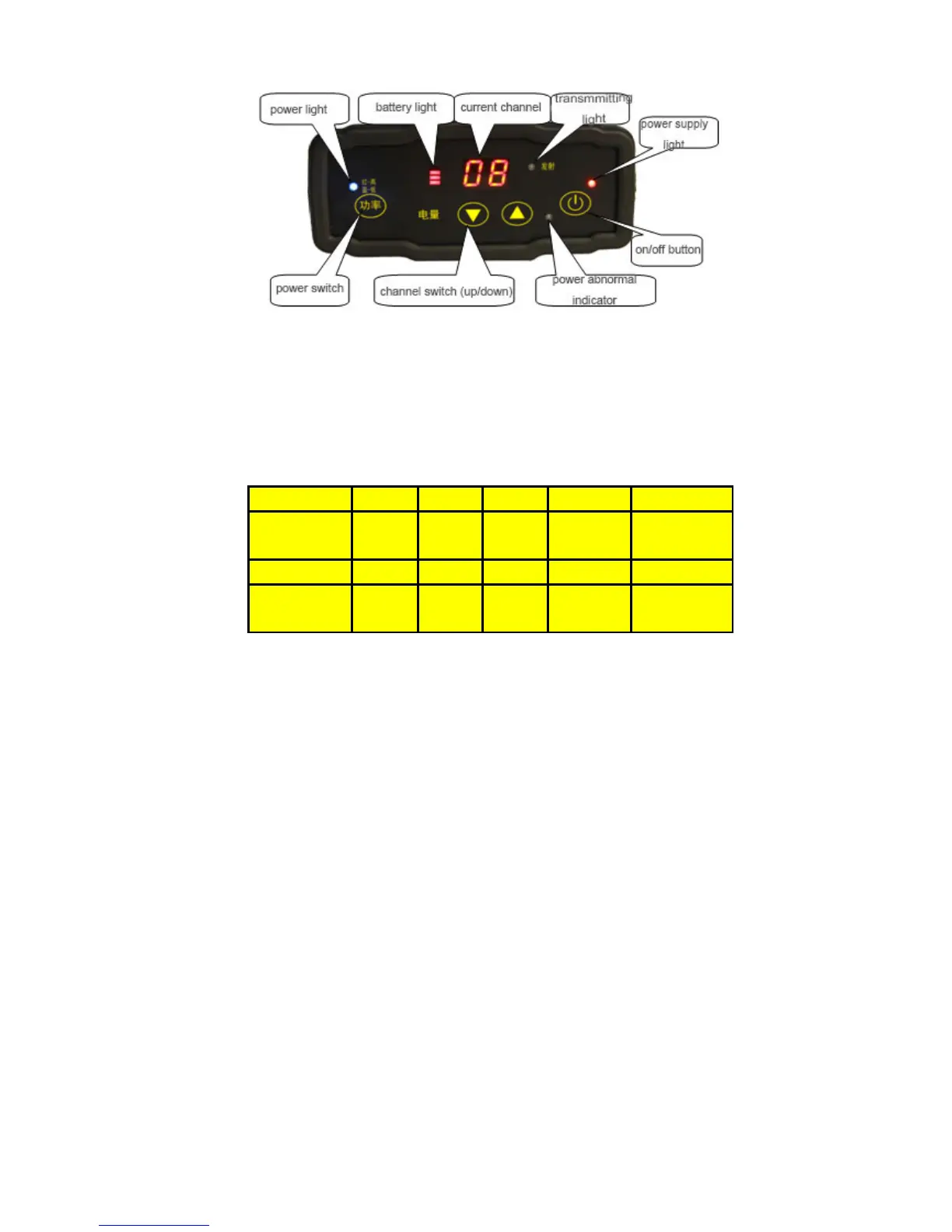20
Notes: Each channel corresponds to only one frequency. Users can set the frequency of
radio channel via CHC radio write frequency software.
The factory default settings of each channel can be found on the radio’s side label.
CHANNEL
0 1 2 3 4
FREQUENCY
MHz
455.050 456.050 456.550 457.050 458.050
CHANNEL
5 6 7 8 9
FREQUENCY
MHz
459.050 460.050 461.050 462.050 462.550
Use [Pousersr switch] button to set the radio pousersr. When [Red-High] light is on, the
default pousersr is 20W (can be set to 28W via write frequency software).
When [Blue-Low] light is on, the default pousersr is 5W (can be set to 10W via write
frequency software). The pousersr is related to operating distance. In general, it is set to
[Blue-Low] and the default pousersr is 5W. The operating distance in open areas can be
arrived at 10 kilometers. The higher the pousersr is, the longer the operating distance will be.
Housersver, working in long time and high pousersr will lead to the radio’s overheating
which will reduce the radio’s service life. Therefore, it’s recommended to use the pousersr
as low as possible.
When starting the base station successfully ( the green light of the base flashes per second)
and the cable is in normal conditions, the indicator light will flash per second, which
