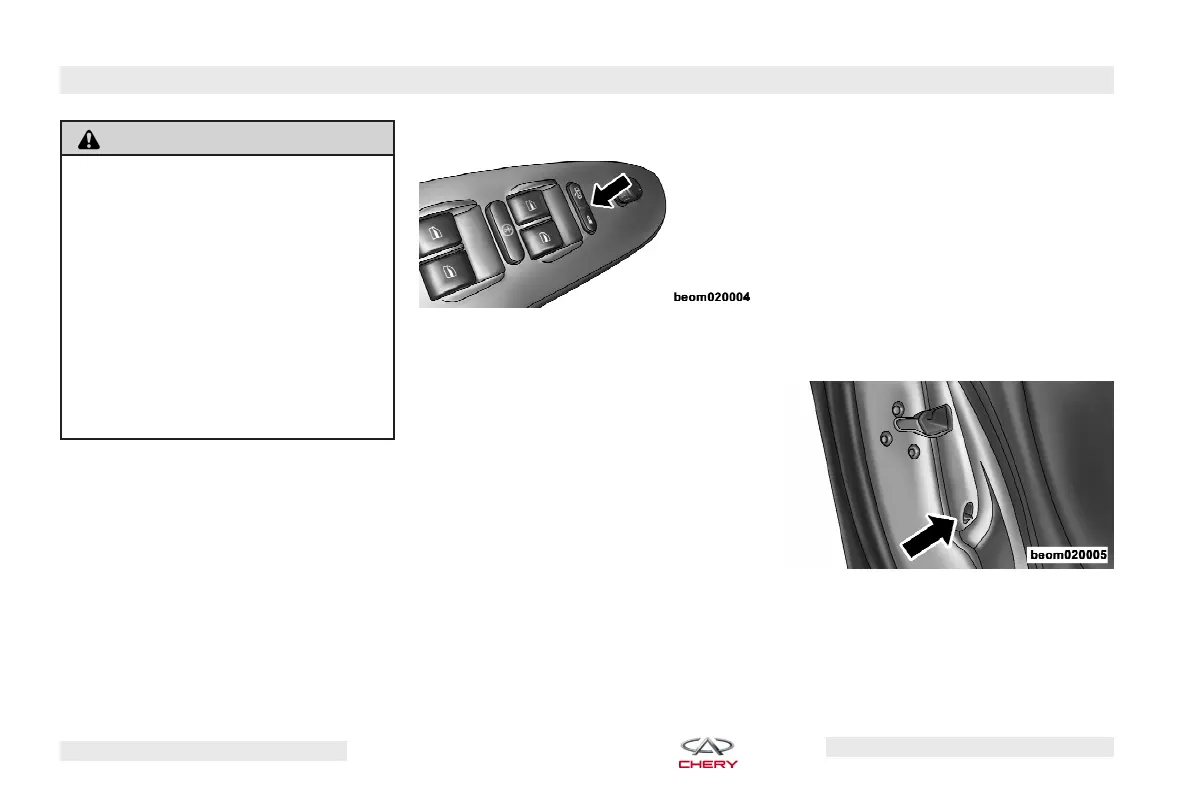WARNING!
For personal security and safety lock
the vehicle doors when you drive, as
well as when you park and leave the
vehicle. When leaving the vehicle, al-
ways remove the key from the ignition
switch, and lock your vehicle. Do not
leave children unattended in the ve-
hicle, or with access to an unlocked ve-
hicle. Unsupervised use of vehicle
equipment may cause severe personal
injuries or death.
Power Door Locks
A door lock switch is located on the
driver’s door panel. Press this switch
to lock or unlock the doors.
To prevent you from locking your key
in the vehicle, the power door LOCK
switch will not operate while the key is
in the ignition and either front door is
open. An audible chime will sound as
a reminder to remove the key from the
ignition switch.
NOTE:
The doors will lock automati-
cally on vehicles with power door locks
when the vehicle speed is above 45
km/h. The auto lock feature is activated
once the engine starts. The doors will
unlock automatically on vehicles with
power door locks when the engine is
turned off and the transaxle is in NEU-
TRAL or PARK.
“Child-Protection” Door Lock
System (Rear Doors)
The Rear Door Child-Protection Locks
are located inside the rear door. Turn
the child lock control upward or down-
ward to the lock or unlock position (as
shown by the icons).
Power Door Lock Switch
Child Lock Control
BEFORE OPERATING YOUR VEHICLE – 21
Chery Automobile Co., Ltd.
