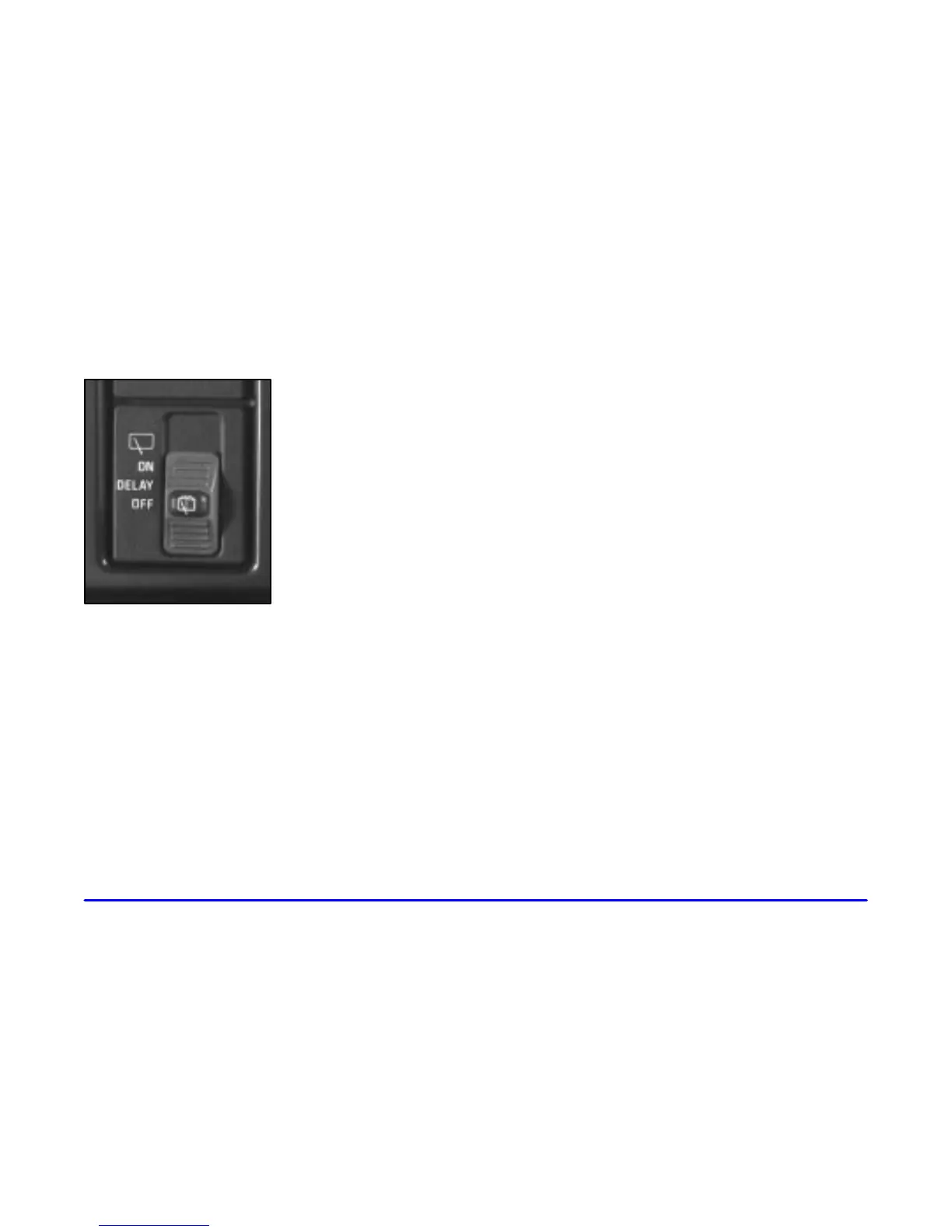2-37
Rear Window Washer/Wiper (Option)
You control the rear
window washer/wiper
using a switch located
on the instrument panel,
next to the audio system.
To turn the wiper on, slide the switch all the way up
to ON.
For delay wiping, slide the switch up to the center
position next to the word DELAY on the rear wiper
control. The wiper will cycle every nine seconds.
To wash the window, push in on the switch. Window
washer fluid will continue to spray until the switch is
released. The wiper will continue with three more wipes
and then return to the setting that was chosen before the
lever was pushed.
Move the switch to OFF to turn off the rear
window washer.
The rear window washer uses the same fluid bottle as
the front windshield washer. If the fluid level is low in
the washer bottle, you may not be able to wash your rear
window. If you can wash your windshield, but not your
rear window, check the fluid level.
