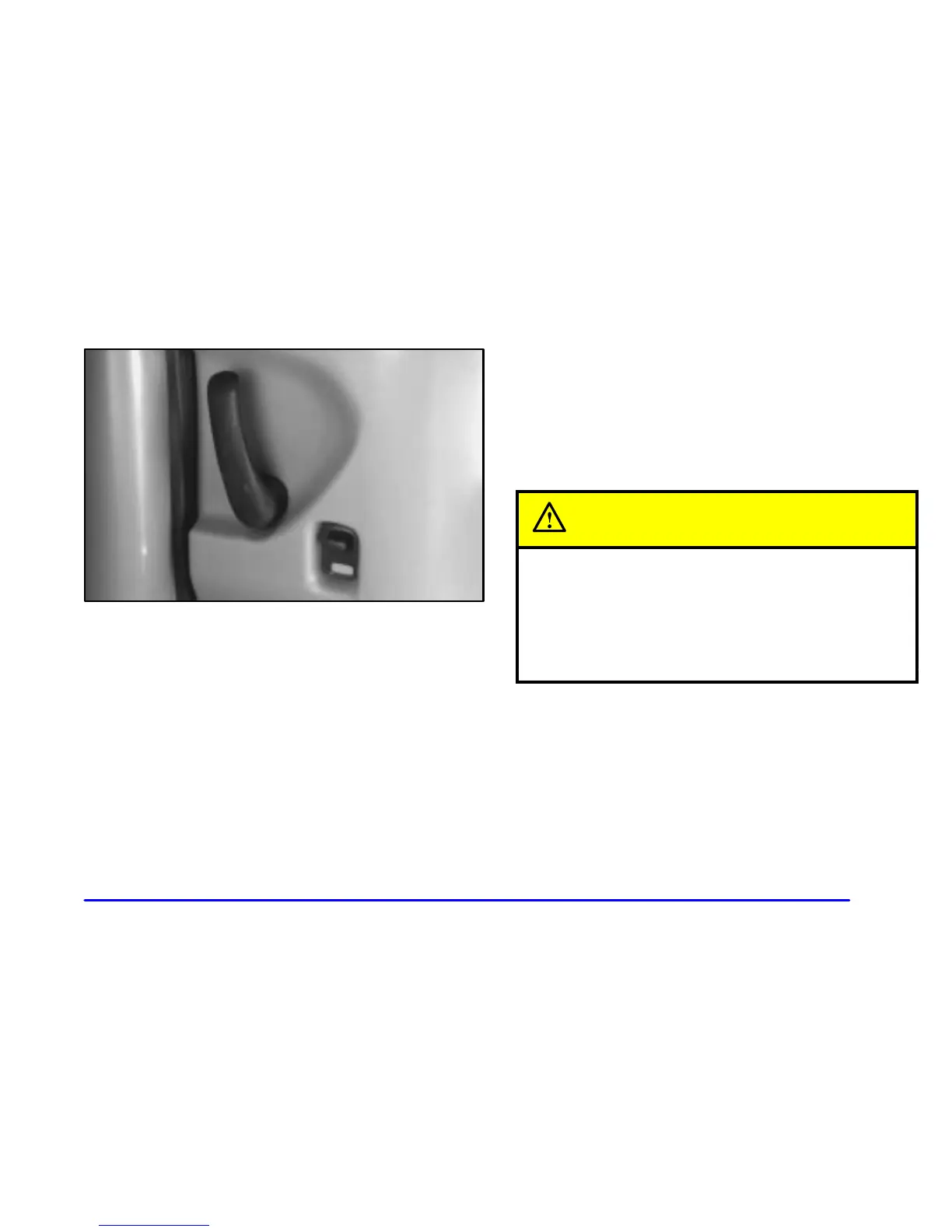2-29
Lock either sliding door from inside the vehicle by
moving the manual lever down. Unlock it by moving
the lever up.
With power door locks, the sliding door lock has a delay
feature. See “Power Door Locks” and “Multifunction
Alarm Locks and Lighting Choices” in the Index.
Power Sliding Door (Option)
With this option, you can open and close the sliding
door(s) using the switches inside of your vehicle. You
can also operate the power sliding door(s) with your
optional remote keyless entry transmitter. See “Remote
Keyless Entry System” in the Index.
CAUTION:
Leaving young children or pets unattended in
your vehicle can be dangerous. They could
operate the power sliding door. A child or others
could be injured. Do not leave children or pets
unattended in your vehicle.
To help avoid accidental operation of the sliding door(s),
turn the power to the sliding door off by pressing the
part of the power sliding door override switch with the
symbol. If you have the optional dual power sliding
doors, press the part of both power sliding door
switches with the symbol to turn off the power to
both sliding doors.
