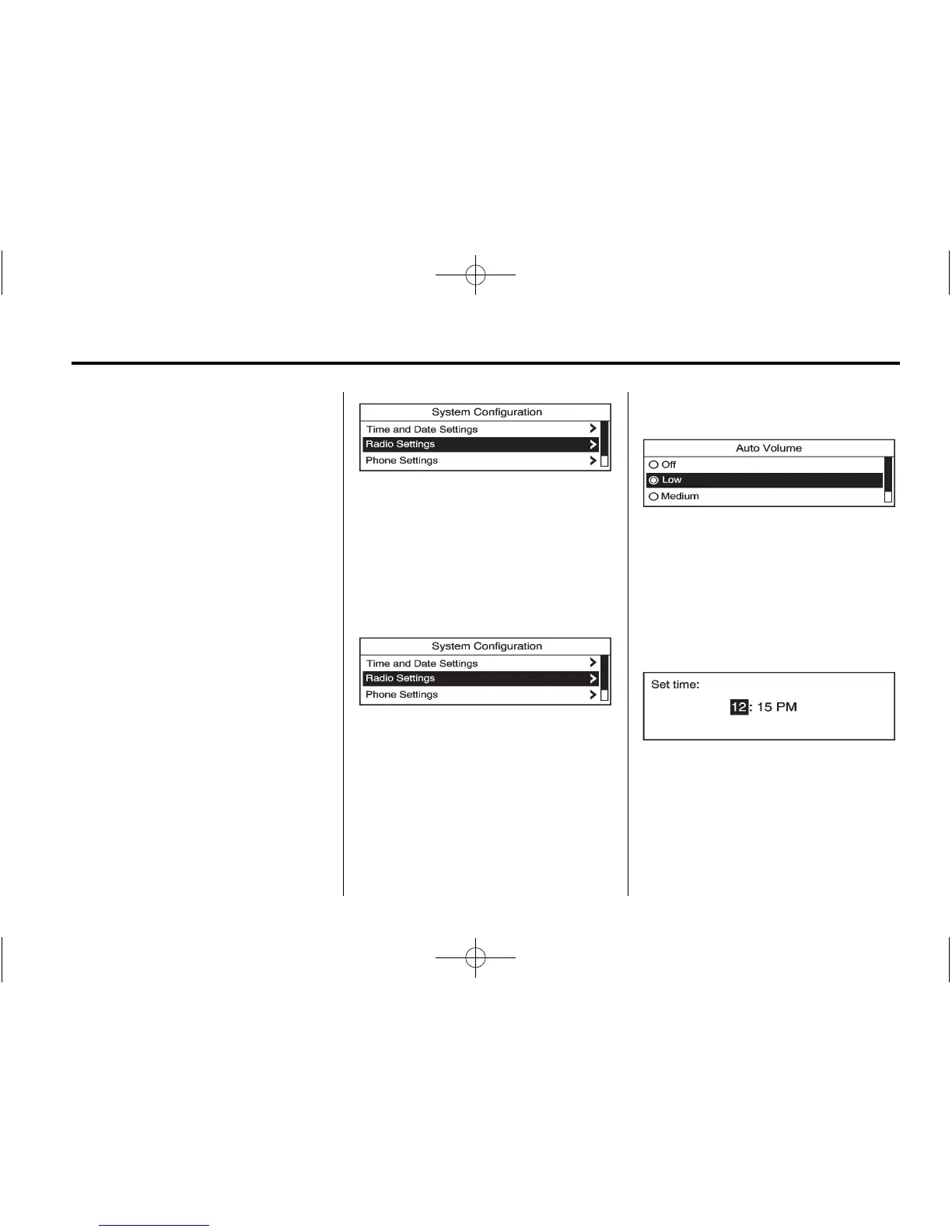Infotainment System 7-5
TUNE/MENU: Press to:
.
Select or activate the highlighted
menu option.
.
Confirm a set value.
.
Turn a system setting on or off.
Turn to:
.
Enter the menu system.
.
Highlight a menu option.
.
Select a value.
BACK
/ : Press to:
.
Exit a menu.
.
Return from a submenu screen
to the previous menu screen.
.
Delete the last character in a
sequence.
Selecting a Menu Option
The base radio displays one line of
text at a time.
1. Turn the TUNE/MENU knob to
move the highlighted bar.
2. Press TUNE/MENU to select the
highlighted option.
Submenus
An arrow on the right-hand edge of
the menu indicates that it has a
submenu with other options.
Activating a Setting
1. Turn the TUNE/MENU knob to
highlight the setting.
2. Press TUNE/MENU to activate
the setting.
Setting a Value
1. Turn the TUNE/MENU knob to
change the current value of the
setting.
2. Press TUNE/MENU to confirm
the setting.
