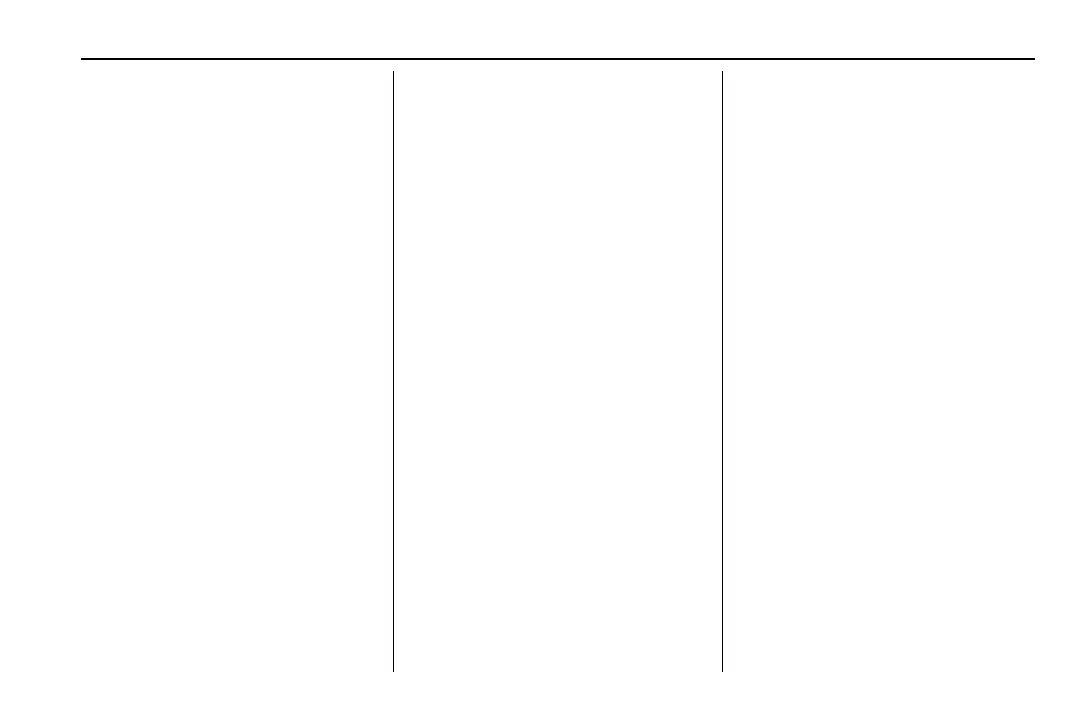Chevrolet Malibu Owner Manual (GMNA-Localizing-U.S./Canada-
17378019) - 2024 - CRC - 4/17/23
Infotainment System 145
Buckle to Drive
This feature can prevent shifting out of Park
when the driver, and if applicable the front
passenger, seat belt is not buckled. See
Buckle To Drive 0 37.
Climate and Air Quality
Allows adjustment of different climate
settings.
Collision/Detection Systems
Allows adjustment of different driver
assistance system settings.
Comfort and Convenience
Allows adjustment of different comfort and
convenience settings.
Lighting
Allows adjustment of different lighting
settings.
Power Door Locks
Allows adjustment of different door lock
settings.
Remote Lock, Unlock, and Start
Allows adjustment of different remote lock
settings.
Seating Position
Allows adjustment of different seat settings.
Teen Driver
See Teen Driver 0 146.
Valet Mode
This will lock the infotainment system and
steering wheel controls. It may also limit
access to vehicle storage locations,
if equipped.
To enable valet mode:
1. Enter a four-digit code on the keypad.
2. Select Enter to go to the confirmation
screen.
3. Re-enter the four-digit code.
Touch Lock or Unlock to lock or unlock the
system. Touch Back to go back to the
previous menu.
Personal
If equipped, this menu allows adjustment of
different user profile settings. See “Users” in
Using the System 0 111 for information on
setting up user profiles.
The menu may contain the following:
Name
Touch to edit your user name that will be
displayed in the vehicle.
Vehicle Account Information
Touch to view the vehicle account
information and to change the account
password.
An “unverified user account” pop-up will
display until the account information
verification process has been completed on
the Internet. Check your registered e-mail
account for an activation e-mail to complete
the verification process.
Profile Picture
Touch to choose or change your profile
picture.
Profile Identifiers
Touch to have the vehicle recognize the
identifier you choose.
Touch Vehicle Key 1 and/or Vehicle Key 2.
If the remote key is lost or stolen, see your
dealer.
