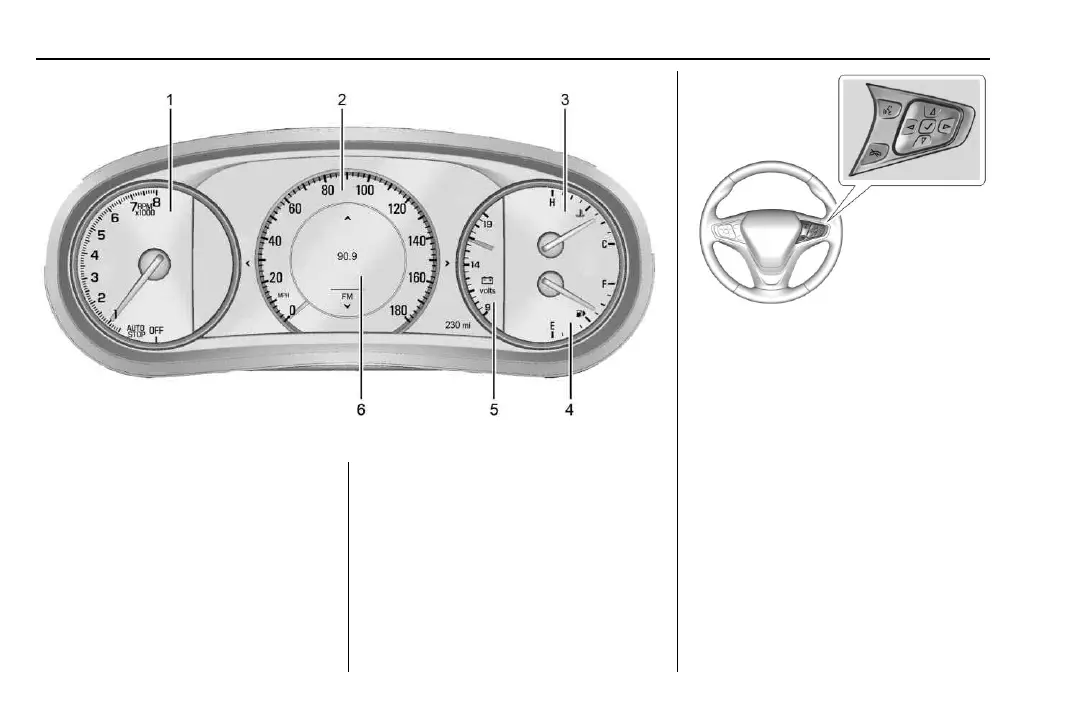Chevrolet Malibu Owner Manual (GMNA-Localizing-U.S./Canada-
17378019) - 2024 - CRC - 4/17/23
80 Instruments and Controls
English Uplevel Shown, Metric Similar
1. Tachometer 0 82
2. Speedometer 0 81
3. Engine Coolant Temperature Gauge
0 83
4. Fuel Gauge 0 82
5. Voltmeter Gauge (Uplevel Cluster Only)
0 84
6. Driver Information Center (DIC) (Base
Level) 0 94 or Driver Information
Center (DIC) (Uplevel) 0 97
Cluster Menu
There is an interactive display area in the
center of the instrument cluster.
Use the right steering wheel control to open
and scroll through the different items and
displays.
Press
o to access the cluster applications.
Use
w or x to scroll through the list of
available applications. Not all applications
will be available on all vehicles.
.
Info app. This is where you can view the
selected Driver Information Center (DIC)
displays. See Driver Information Center
(DIC) (Base Level) 0 94 or Driver
Information Center (DIC) (Uplevel) 0 97.
.
Audio
.
Phone
.
Navigation
.
Options
