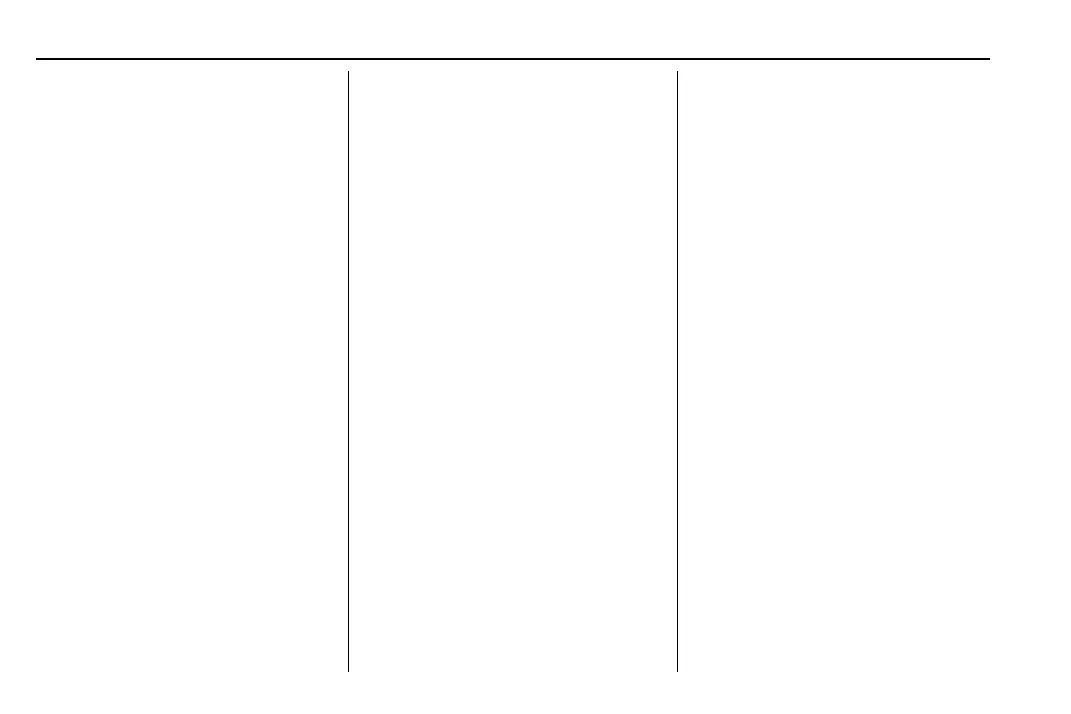Chevrolet Tahoe/Suburban Owner Manual (GMNA-Localizing-U.S./Canada/
Mexico-15555985) - 2022 - CRC - 8/20/21
178 Infotainment System
App permisions
Touch to view the Permission manager
screen.
This shows apps using location and phone.
Special apps access
Touch to view the Special app access screen
and the following may display:
.
Modify system settings: Touch to show
apps that can be enabled or disabled to
modify the system settings.
.
Notification access: Touch to show the
notification access screen.
.
Premium SMS access: This may cost
money to the carrier bill. If permission for
an app is enabled, premium SMS can be
sent using that app.
.
Usage access: Touch to allow an app to
track what other apps are being used,
how often, carrier and language settings,
and other details
.
Wi-Fi control: Touch to allow an app to
turn Wi-Fi on or off, scan and connect to
Wi-Fi networks, add or remove networks,
or start a local only hotspot.
Time/Date
Use the following features to set the clock:
.
Use 24-hour Format: Touch to specify the
clock format shown.
Touch Off or On.
.
Automatic Time Zone (If Equipped): Touch
Off or On to disable or enable automatic
update of the time zone based on vehicle
location. When this feature is on, the
time zone cannot be manually set.
.
Select Time Zone: Touch to manually set
the time zone. Touch a time zone from
the list.
.
Automatic Time and Date: Touch Off or
On to enable or disable automatic update
of the time and date. Select Off to
manually set time and date
To manually set time or date, scroll up or
down on the month, day, year, hour,
minute and AM/PM.
Display
Touch and the following may display:
.
Mode: This adjusts the appearance of the
navigation map view and any
downloaded apps optimized for day or
night time conditions. Set to Auto for the
display to automatically adjust based on
bright/dark conditions.
Touch Auto, Light, or Dark to adjust the
display.
.
Turn Display Off: Touch to turn the
display off. Touch anywhere on the
infotainment display to turn the
display on.
Sounds
Touch and the following may display:
.
Maximum Startup Volume: This feature
limits the volume of the infotainment
system when the vehicle is started. To set
the maximum startup volume, touch the
controls on the infotainment display to
increase or decrease.
.
Audible Touch Feedback: This setting
determines if a sound plays when
touching the infotainment display or
radio controls. This feature can be turned
off or on.
