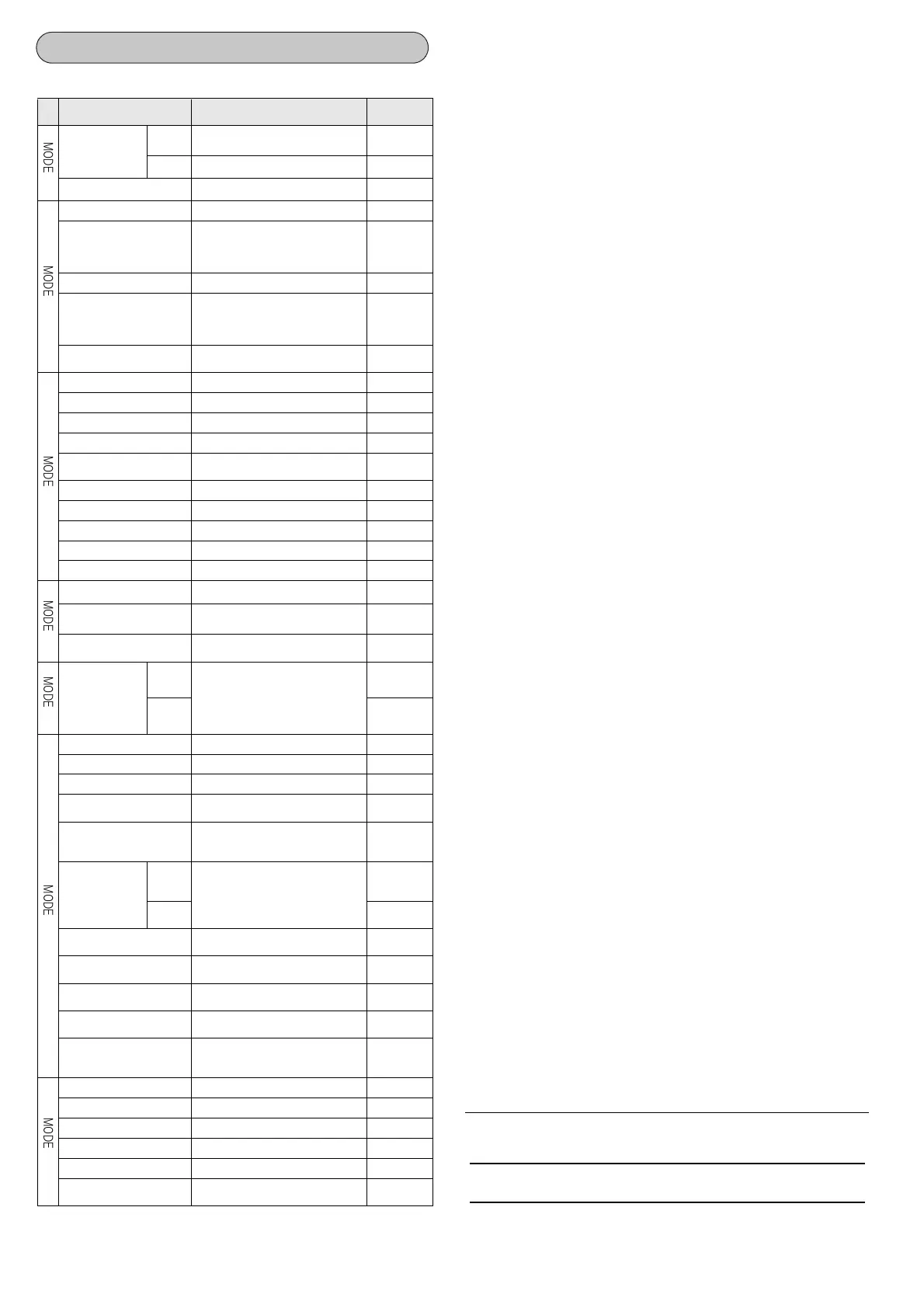E24
Some items are not to be displayed depending on the model code and with
or without options.
Setting Item Setting range
Default
value
M
O
D
E
0
Executing SV
and time
SV SV range 0000.0
Time 000:00 to 999:59 000:00
SV correction -199.99 to 200.00 000.00
M
O
D
E
1
Run operation key lock UNLOCK
、
LOCK UNLOCK
Program drive system
MASTER KEY, MASTER EXT
SLAVE EXT, MASTER COM
MASTER FREE
MASTER
KEY
Pattern selection system KEY
、
EXT
、
COM
、
FREE KEY
Time display system
PASS STEP、PASS PATTERN
REMAIN STEP
REMAIN PATTERN
PASS STEP
Operation when starting
the power supply
CONTINUE
、
RESET CONTINUE
M
O
D
E
2
Pattern No. 1 to 30 1
Step No. 1 to 19 0
SV SV range 0.0
Timer 000:00 to 999:59 000:00
SV range -1999.9 to 3000.0
0000.0 to
2000.0
Pattern repeat 0000 to 9999 0000
Pattern clear EACH (01 to 30), ALL END
Pattern copy PTN: (01 to 30) → (01 to 30), YES END
Program reset SV SV range 0000.0
Time unit HOUR:MIN, MIN:SEC HOUR:MIN
M
O
D
E
5
SV decimal point 0 to 4 1
SV scale -1999.9 to 3000.0
0000.0 to
2000.0
SV decimal point for
display
0 to 4 1
M
O
D
E
6
Time signal
8 types
ON
000:00 to 999:59
000:00
OFF 001:00
M
O
D
E
8
Communication speed 2400
、
4800
、
9600
、
19200
、
38400 9600bps
Instrument number 01 to 99 01
Communication function COM
、
TRANS COM
Communication protocol
MODBUS(RTU)
、
MODBUS(ASCII)
、
PRIVATE
MODBUS
(RTU)
Communication character
7BIT/EVEN/STOP1
- - -
8BIT/ODD/STOP2
8BIT/NON/
STOP1
Select
communication 2
port function
Commu
nication
2 port
COM
、
ENG
ENG
Digital
output
COM*
Communication speed
for COM2
2400
、
4800
、
9600
、
19200
、
38400 9600bps
Instrument number
for COM2
01 to 99 01
Communication function
for COM2
COM
、
TRANS COM
Communication protocol
for COM2
MODBUS(RTU)
、
MODBUS(ASCII)
、
PRIVATE
MODBUS
(RTU)
Communication character
for COM2
7BIT/EVEN/STOP1
- - -
8BIT/ODD/STOP2
8BIT/NON/
STOP1
M
O
D
E
11
Display back light GREEN, ORANGE, AUTO AUTO
Display contrast 000 to 100 050%
Key back light AUTO
、
OFF
、
ON AUTO
External signal layout See 'External signal input' No allocation
Testing alarm output No.0 to 8 (0 is output OFF) No.0
Testing timer signal output
OFF, RUN/STOP, ADVANCE
RESET, WAIT, END
OFF
*When select combination that digital output is ‘RS485’ and communications
specifications is ‘RS422A’, it becomes ‘ENG’.
[Note] The contents of this manual are subject to change without prior notification.
CHINO Corporation
32-8 Kumano-cho, Itabashi-ku, Tokyo 173-8632, Japan
TEL +81-3-3956-2171 FAX +81-3-3956-0915
Printed in Japan
KP3000 List of Parameters