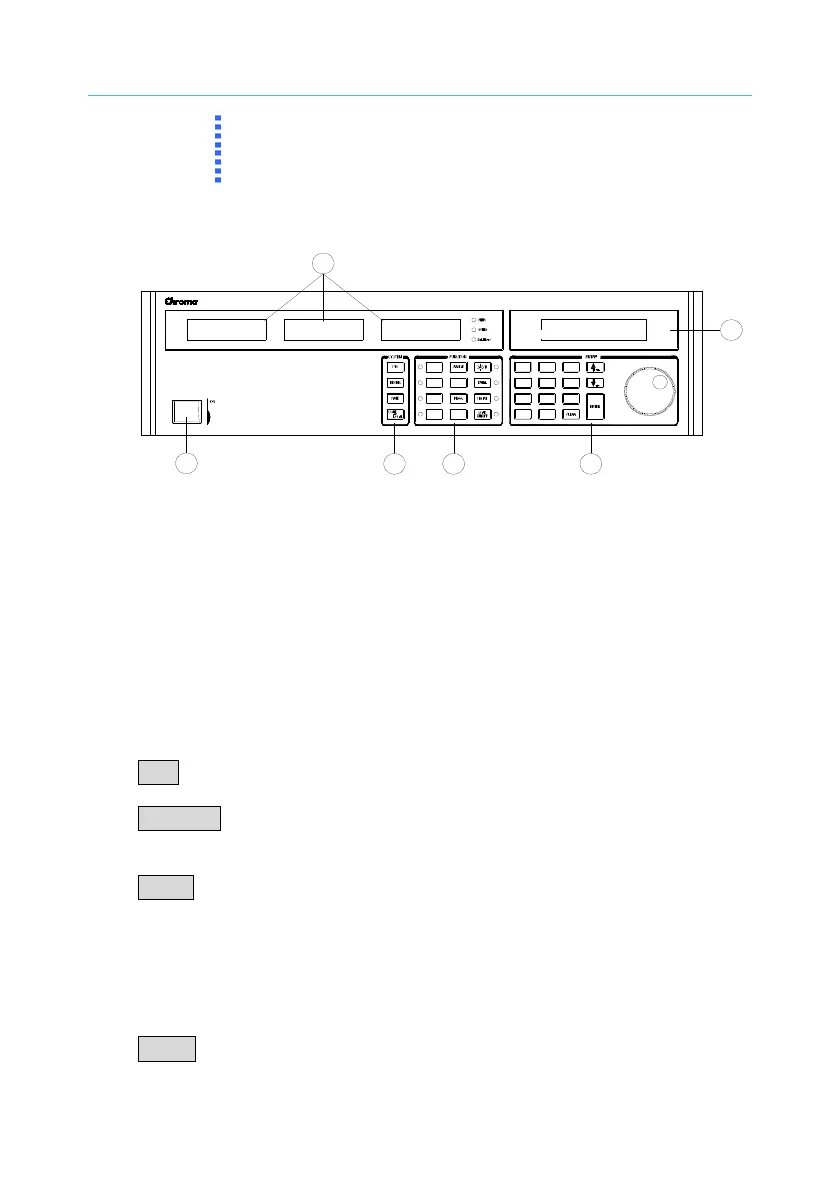High Power DC Electronic Load 63200 Series Quick Start Guide
actual value D/A programmed in the load. These
parameters except resistance will be degraded to low
values when entered.
VOLTS AMPS
WATTS/OHMS
CP
CV
CR
CC
CURSOR
GO/NG
7
4
1
0
.
2
5
8
9
6
3
EDIT
16V/80V
MODEL
60A/600ADC ELECTRONIC LOAD
63203
4KW
4
5
6
1
3
2
Figure 3-2 Detail of Electronic Load Front Panel
1. Line switch Turn the ac power on/off.
2. LCD display Display setting information normally.
3. 7-segment
LEDs
Show the V, I, P, R measured data.
4. System keys
SYS
To set the remote control status, ext. wave
enable and Parallel function parameters.
RECALL
To recall the saved settings from EEPROM, and
all settings from specified files (1 to 100). Recall
101 means to reset to the factory default.
SAVE
To save the present mode settings in the
specified files (1 to 100). The save program is
from 1 to 10. Saving DEFAULT is to save the
status for the next time the Electronic Load is
turned on. All saved settings are stored in
EEPROM, and will not be lost when ac power is
cycled.
CONF
To select configuration data for editing.
5. Function keys
18