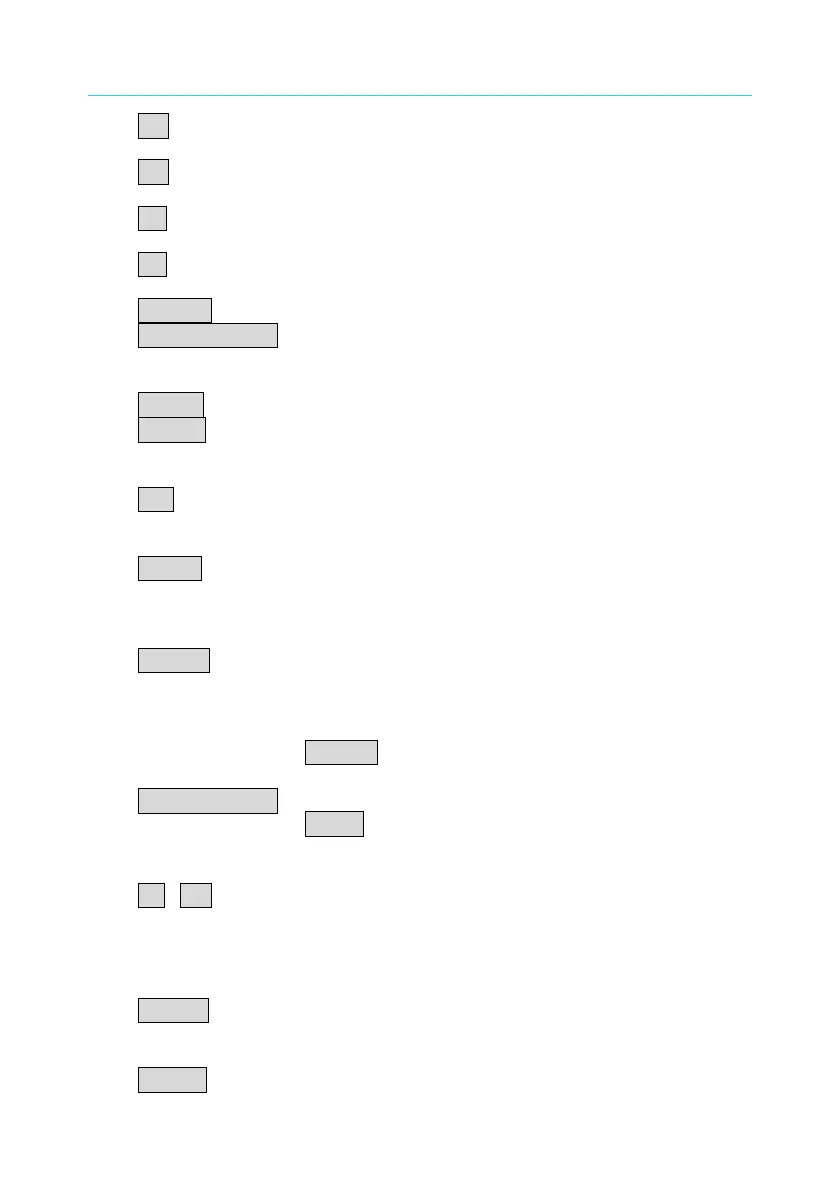High Power DC Electronic Load 63200 Series Quick Start Guide
19
CC
To select the constant current mode for editing
and the CC led aside this key will be on.
CR
To select the constant resistance mode for
editing and the CR LED aside this key will be on.
CV
To select the constant voltage mode for editing
and the CV LED aside this key will be on.
CP
To select the constant power mode for editing
and the CP LED aside this key will be on.
RANGE
To select the setting level range for each mode.
CURSOR EDIT
Enable to edit the digit by rotary knob under
loading condition. This key is valid only when the
Load is in on status.
PROG.
To select a program for settings or running.
GO/NG
To enable the SPEC. checking test. The GO/NG
LED will turn red when any of the SPEC fails. It
will turn green when the check is all right.
A/B
To select one of the two static settings. The LED
aside this key will be on when you choose A
setting, and off when you choose B setting.
DYNA.
Choose the dynamic current waveform and run
the setting under Constant current mode. This
key is only valid in CC mode and the LED aside
this key will be on when in this status.
SHORT
The Load can simulate a short circuit across the
input. The short circuit can be enabled when
this key is pressed. When the input is shorted,
the LED aside this key will be active. The
SHORT key can be set in configuration to toggle
on/off, or active by pressing.
LOAD ON/OFF
The input can be toggled on or off by pressing
LOAD. The LED aside this key will be active
when the input is turned on.
6. Entry keys
▲ , ▼
They let you scroll through the choices in a
parameter list for a specific command.
Parameter lists are circular. You can return to
the starting position by pressing either key
continuously.
CLEAR
To clear the digit entered from keypad. This
key lets you correct wrong digits before they are
entered.
ENTER
It executes the entered value or the parameter