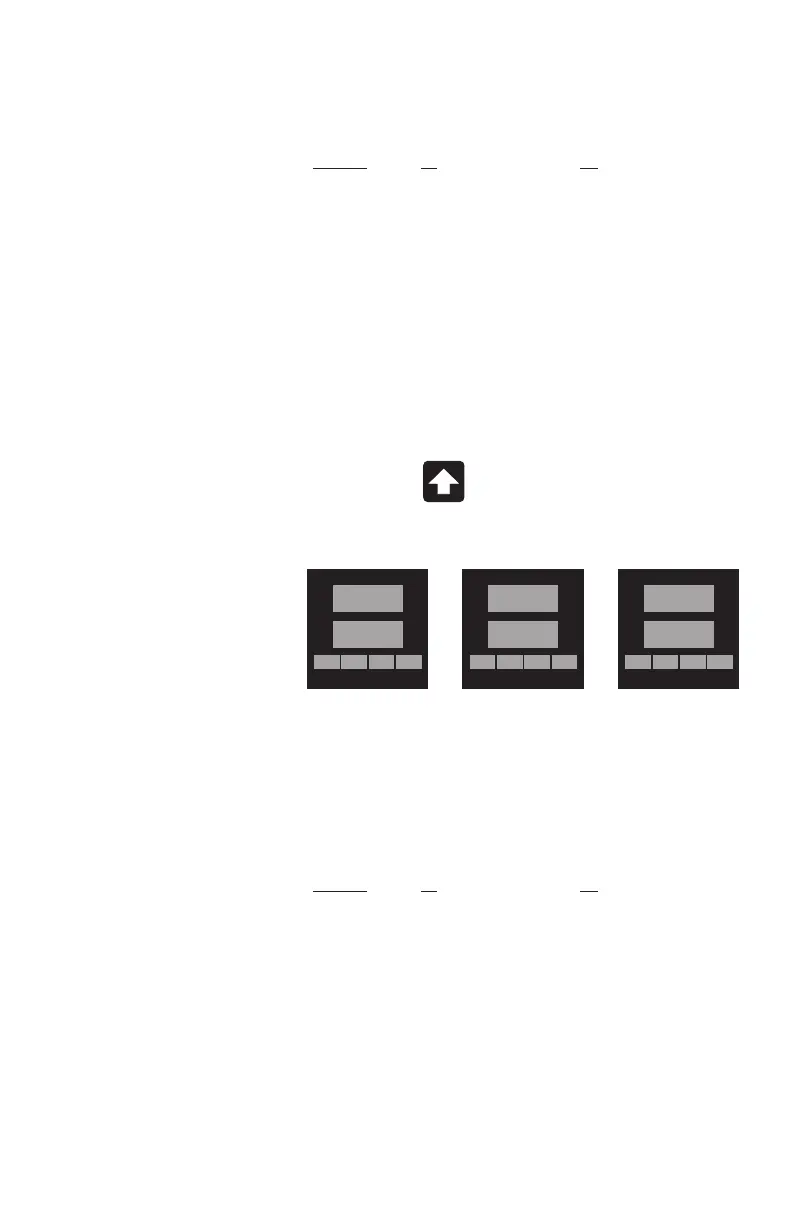Chromalox 3101 Operator's Manual 53
Sensor
Input
Calibration
(continued)
3. Adjust the simulator to output the low end of
the selected sensor range. Sensor minimum
ranges are:
Sensor °F °C
J T/C -100 -73
K T/C -300 -184
T -350 -212
E -100 -73
R 0 -18
S 0 -18
B 50 10
RTD 48.46
4-20mA 4mA
0-5 Vdc 0 Vdc
1-5 Vdc 1 Vdc
4. Wait 30 seconds for the electronics to fully stabi-
lize. Press . Dashes will appear in the lower
display while the controller calibrates the low
end of span.
CALS
INLO
▲▼
RESET
CALS
----
▲▼
RESET
➮➮
CALS
INHI
▲▼
RESET
5. When the controller prompts INHI in the lower
display, adjust the sensor simulator to output the
high end of the currently selected sensor span.
Sensor maximum ranges are:
Sensor °F °C
J T/C 1400 760
K T/C 2400 1316
T 750 399
E 1100 593
R 3200 1760
S 3200 1760
B 3300 1816
RTD 293.49
4-20mA 20mA
0-5 Vdc 5 Vdc
1-5 Vdc 5 Vdc
☛
VIEW
DATA
VIEW
DATA
VIEW
DATA
