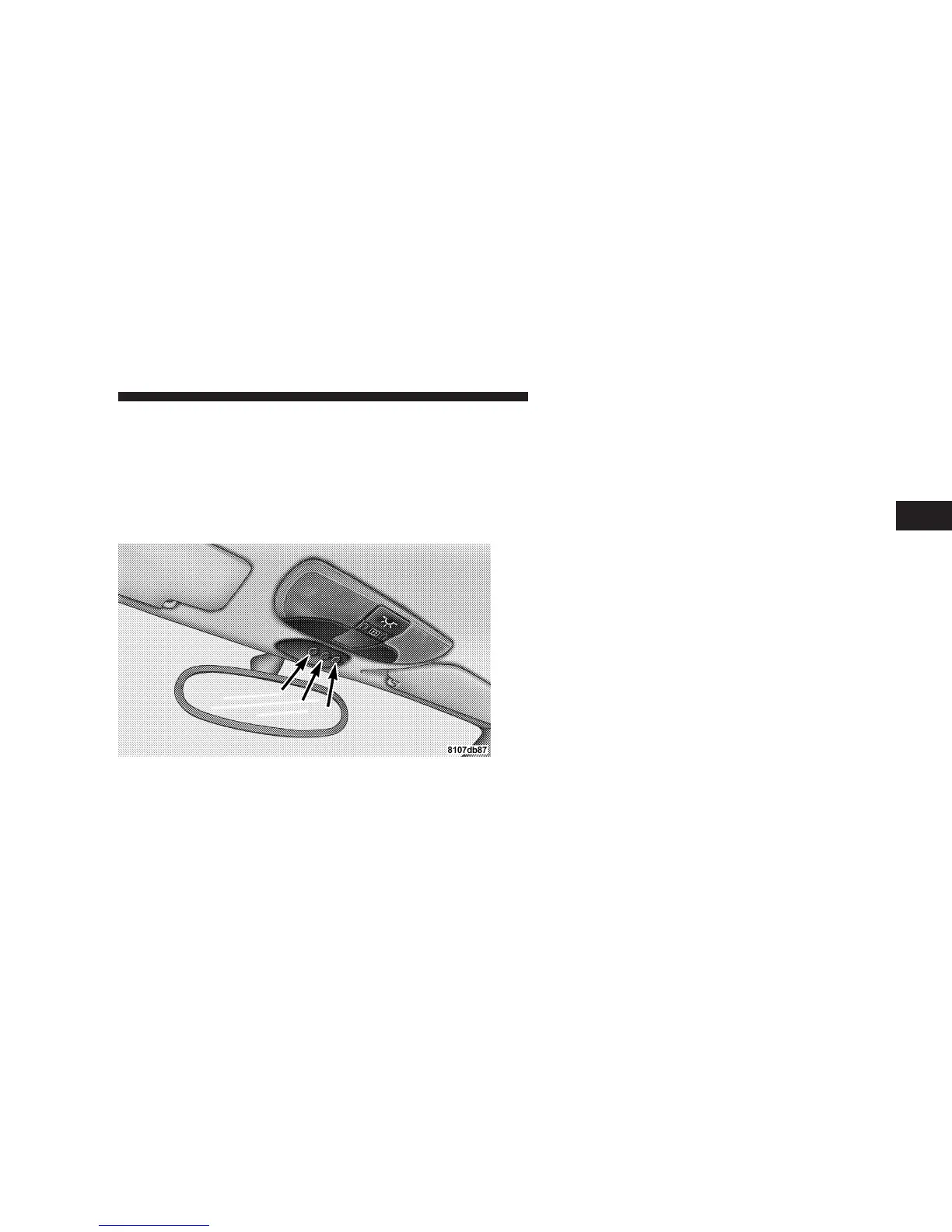NOTE:
Step 3 does not have to be followed to program
additional hand-held transmitters.
4. Choose one of the three buttons to program. Place the
hand-held controller 1–3 inches (25–76 mm) from the
universal transceiver while keeping its indicator light in
view.
5. Using both hands, press the hand-held transmitter
button and the desired universal transceiver button. Do
not release the buttons until Step 6 has been completed.
NOTE:
Some gate operators and garage door openers
may require you to replace this Programming Step 5 with
procedures noted in the “Gate Operator/Canadian Pro-
gramming” section.
6. The indicator light in the universal transceiver will
begin to flash, first slowly and then rapidly. Release both
buttons after the indicator light changes from slow to
rapid flash. If, after 90 seconds, the indicator does not
flash rapidly or goes out, return to Step 1 and repeat the
procedure.
7. Press and hold the just programmed universal trans-
ceiver button and observe the indicator light. If the
indicator stays on constantly, programming is complete
and your device should activate when the universal
transceiver button is pressed and released.
NOTE:
To program the remaining two universal trans-
ceiver buttons, begin with Programming Step 4. Do not
repeat Steps 1, 2, and 3.
If the indicator light blinks rapidly for two seconds
and then turns to a constant light, continue with
UNDERSTANDING THE FEATURES OF YOUR VEHICLE 91
3