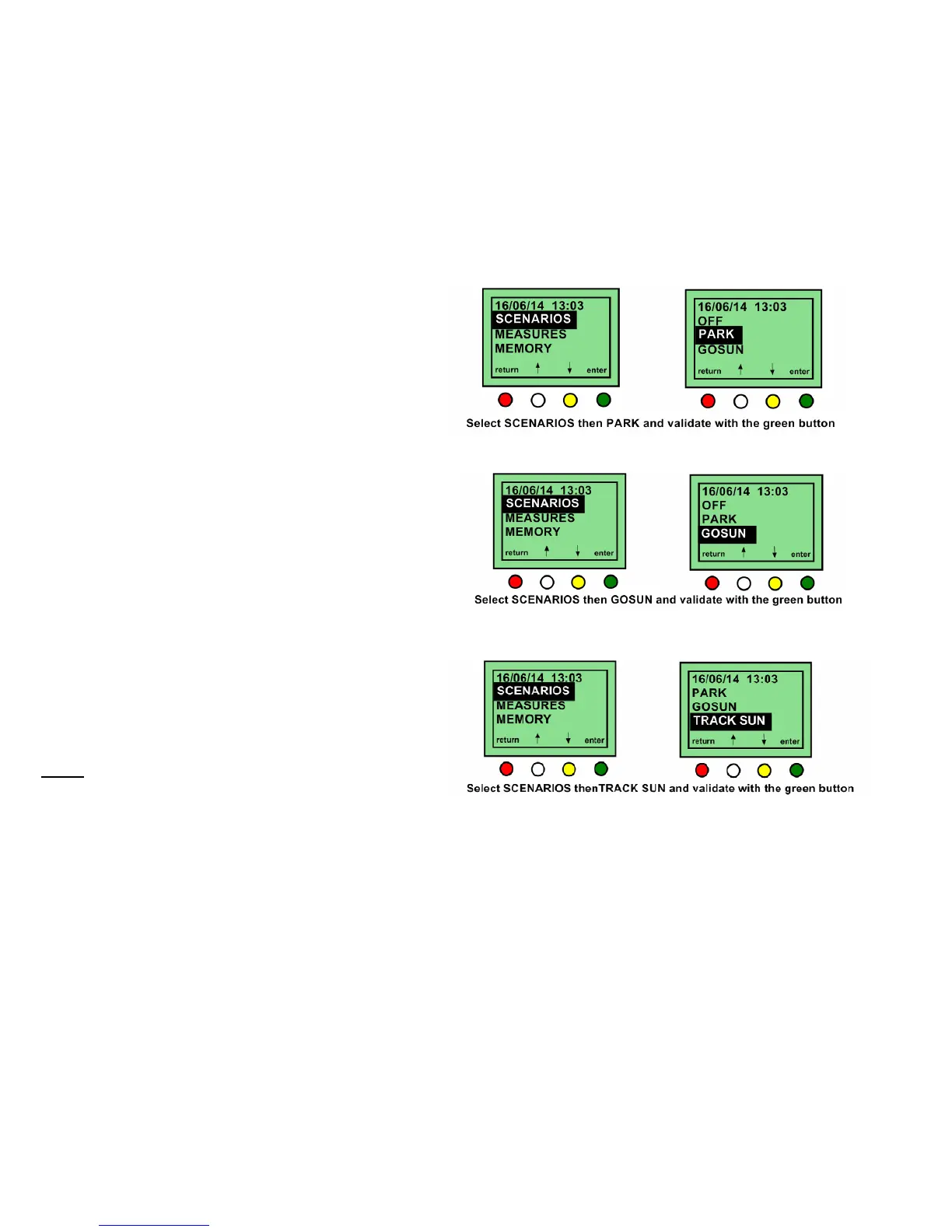17. Perform a “TRACK SUN” scenario in the Control
box menu, The robot will follow the sun. Check that
the sun spot is centered on the collimator target at
the end of the scenario.
Note: If it doesn’t track correctly, check and reseat
connections
18. When the track is done correctly, repeat step 15, 16 and 17 once or
twice to validate the photometer behavior.
15. Perform a “PARK” scenario in the control box
menu again. The robot will find its home position.
16. Perform a “GOSUN” scenario in the control box
menu. The sensor head will point to the sun.
