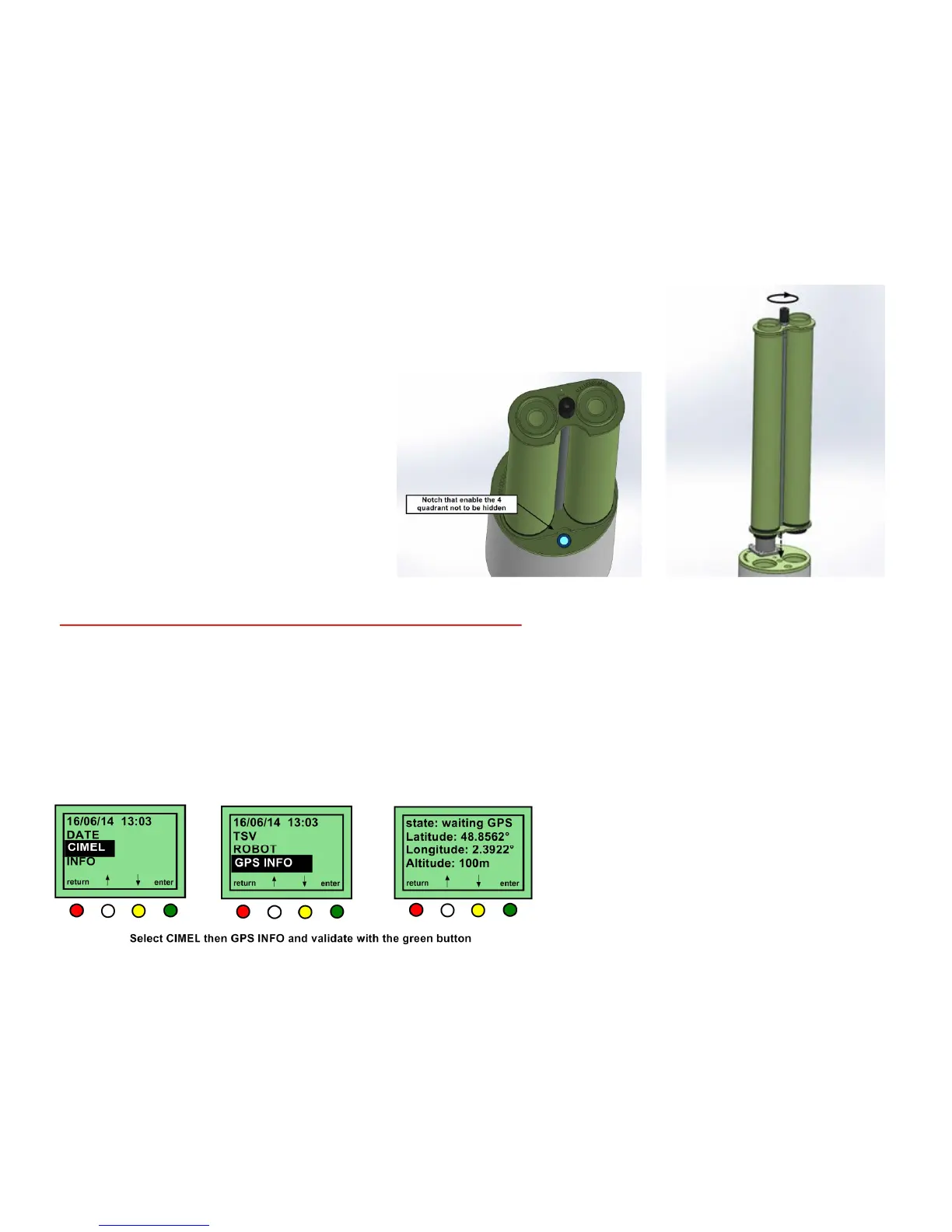2. BEFORE CONNECTING POWER TO THE CONTROL BOX,
Connect everything else to the connector panel and the GPS
antenna to GPS port (number 14) through the hole in the
deployment case.
3. From the main menu scroll down to “CIMEL” and touch “enter”, then scroll down to “GPS INFO” and touch
“enter” to synchronize the GPS coordinates (to turn on display, press the yellow (number 3) push button on the
connector panel)
1. Assemble the collimator to the sensor head by tightening the
long central threaded rod using pliers (Do Not Overtighten).
The notch must face the 4 quadrants lens on the sensor head
front plate. Now connect the sensor head cable to the
connector panel and route it through the hole in the
deployment case and connect it to the sensor head
