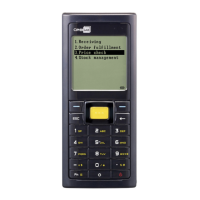
Do you have a question about the CipherLab 8000 and is the answer not in the manual?
| Operating System | Proprietary |
|---|---|
| Humidity | 5% to 95% non-condensing |
| Barcode Scanner | Laser |
| Connectivity | RS-232 |
| Ports | RS-232 |
| Weight (Extended) | 280g (with battery) |
| Storage Temperature | -20°C to 60°C |
| Drop Specification | 1.2m |