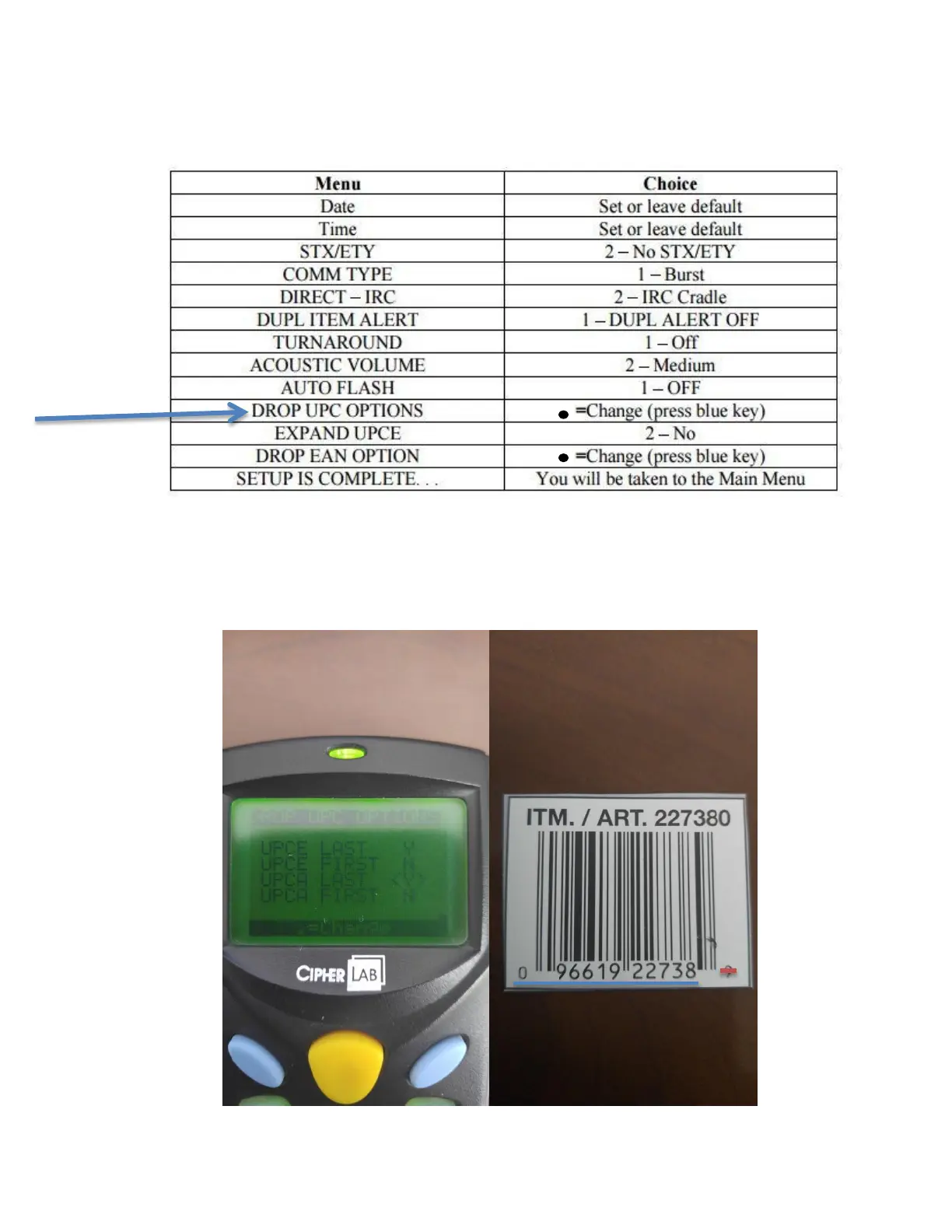Power on the device and walk through the configurations matching the grid
below until you get to the (Drop UPC Options).
At the (Drop UPC Options), tap the dot above the 3 on the device to change
the values between Y & N as shown below. The check digit (UPCE Last) is
set to yes meaning that it will be dropped from the UPC when the item is
scanned.
Be sure to change UPCA to match UPCE.
