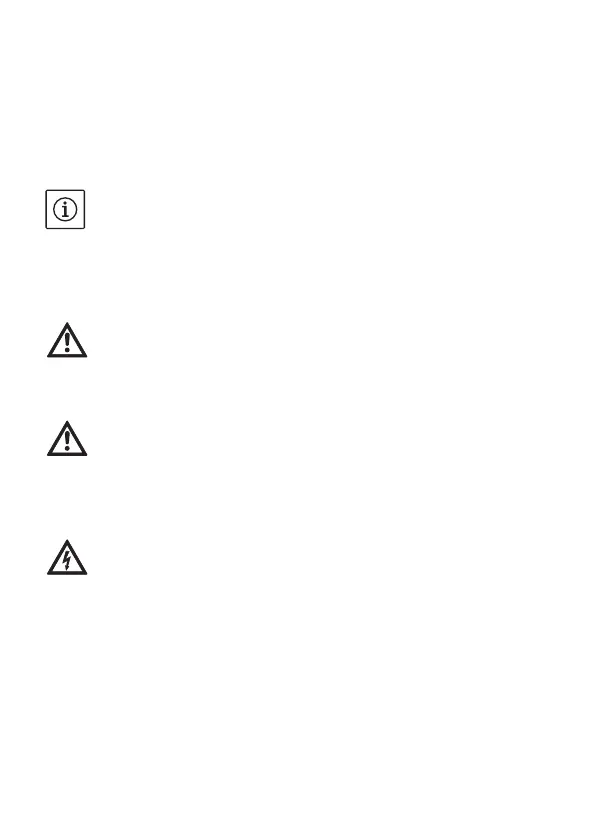English
8 4172332-Ed.01 (2012/07)
Turn motor head)
If the installation position of the module is changed, the
motor housing has to be turned as follows:
• Loosen the internal hexagon screws
• Turn the motor housing, including control module
NOTE: Generally turn the motor head before the system is
filled. When turning the motor head in an installation which
is already filled, do not pull the motor head out of the pump
housing. Turn the motor head with a small amount of pres-
sure on the motor unit so that no water can come out of the
pump.
CAUTION: Do not damage the housing seal.
Replace damaged seals.
• Turn the motor head in such a way that the plug corre-
sponds to the permitted installation position (Fig. 3).
CAUTION: If the position is wrong, water can penetrate
and destroy the pump.
• Turn in the internal hexagon screws.
4.2 Electrical connection
DANGER:
Work on the electrical connection may only
be performed by a qualified electrician in accordance
with national and local regulations.
Before establishing the connection, make sure that the
connecting cable is dead.
• Mains voltage and current type have to correspond to the
rating plate specifications.
• Connect the plug (Fig. 4a to 4e).
• Mains connection: L, N, PE.
• Max. back-up fuse: 10 A, slow.