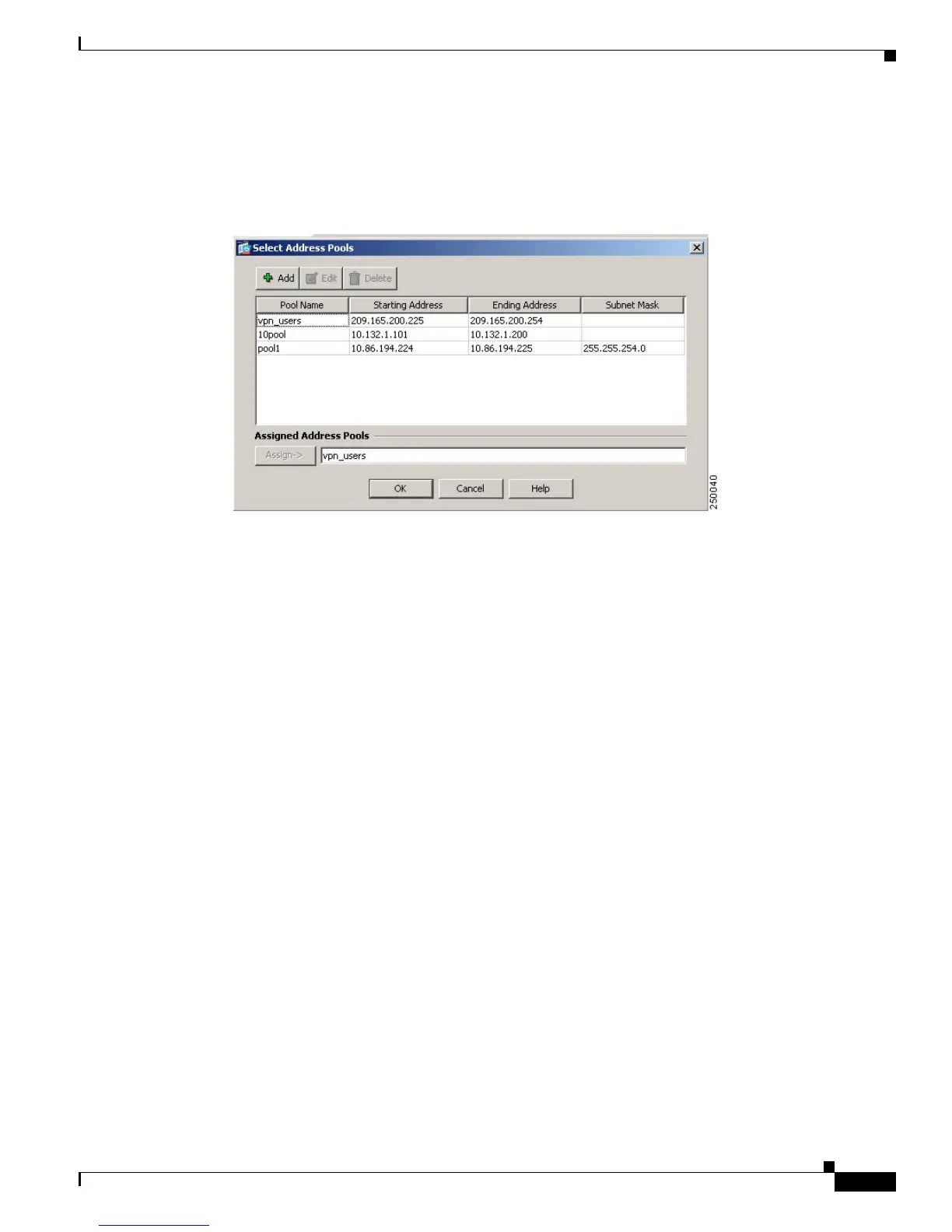3-7
Cisco AnyConnect VPN Client Administrator Guide
OL-12950-012
Chapter 3 Installing the AnyConnect Client and Configuring the Security Appliance with ASDM
Click Select in the Client Address Assignment area. The Select Address Pool dialog box appears
(Figure 3-7), containing available address pools. Select a pool The pool you select appears in the Assign
field in the Assigned Address pools area. Click OK.
Figure 3-7 Select Address Pool Dialog
Step 8
Identify SSL VPN as a permitted VPN tunneling protocol for the group or user.
Choose Netw
ork (Client) Access > Group Policies from the navigation pane. Highlight the group
policy in the Group Policy table, and click Edit.
