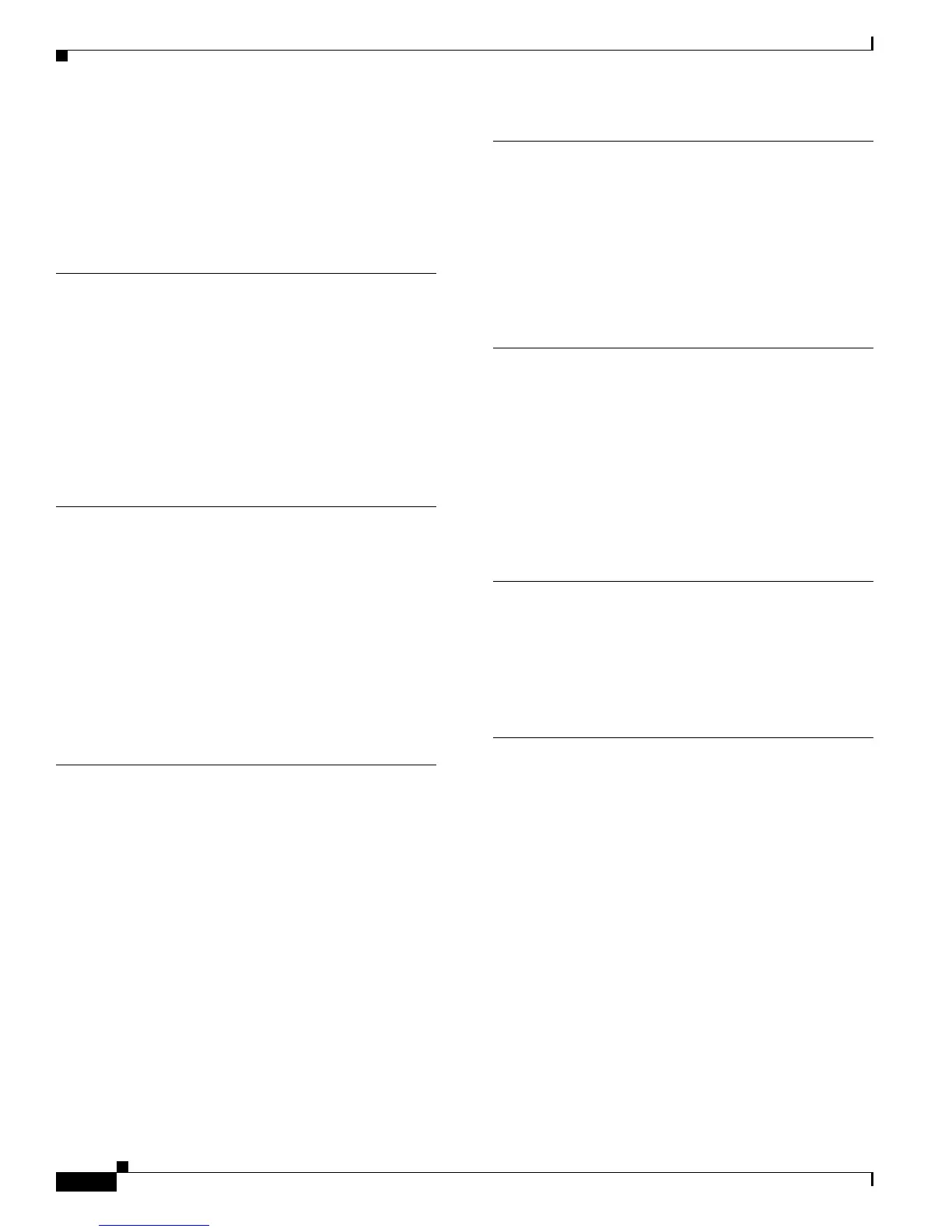Index
IN-2
Cisco Video Surveillance 6030 IP Camera Installation Guide
OL-28492-02
powering off 4-4
powering on 4-4
tilting 4-6
windows 4-2
L
live video
viewing
through home window 4-5
through third-party device or software 4-5
See also video
log out, of IP camera 4-2
M
motion detection
accessing controls 4-7
controls 4-7
enabling 4-7
sensitivity 4-7, 4-8
threshold 4-7, 4-8
mounting to ceiling or wall 2-4
P
panning 4-6
password
requirements for 3-2
password, requirements for 3-2
power
adapter 2-1
powering off the IP camera 4-4
powering on the IP camera 4-4
Power over Ethernet (PoE) 2-1
Power over Ethernet (PoE) 2-1
R
rebooting, IP camera 4-4
Refresh link 4-1
reset
factory default values 4-4
reboot 4-4
S
saturation 4-6
sensitivity, for motion detection 4-7, 4-8
Setup window
description 4-2
displaying 4-2
sharpness 4-6
T
terminal block 2-7
threshold, for motion detection 4-7, 4-8
tilting 4-6
V
video
viewing live
through Home window 4-5
through third-party device or software 4-5
See also live video
video codec
controls in Camera Video/Control window 4-5
video image
controls in Camera Video/Control window 4-5
video resolution
controls in Camera Video/Control window 4-5
View Video link 4-2