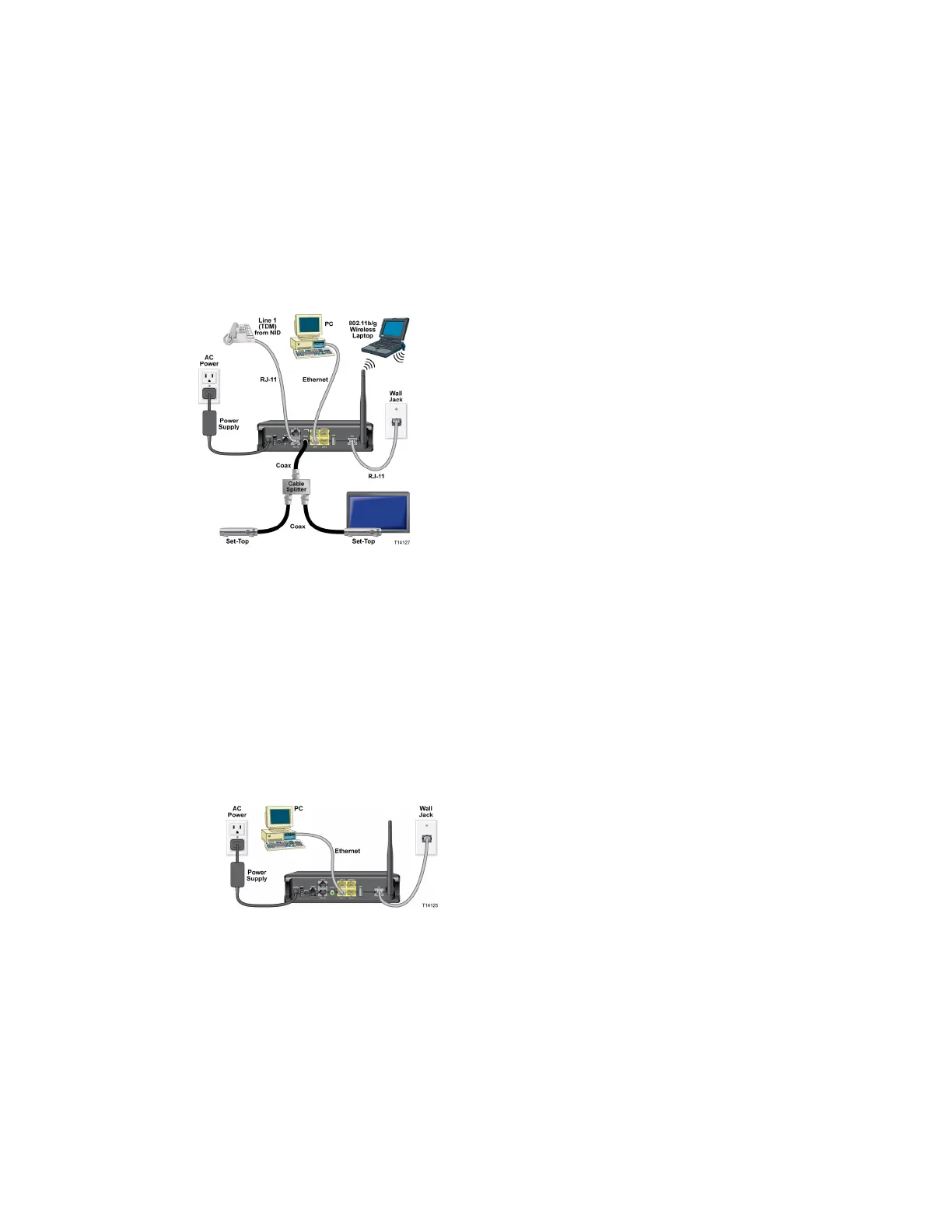Cha
te
2 Installin
the Residential Gatewa
12 4030765 Rev 01
Connecting the DSL Interface
Now that you have connected the gateway to power and you have made the LAN
connections, you can connect the DSL interface (connection to the wall jack) as
shown in the following illustration . This illustration shows all of the attached
devices connected to the residential gateway.
For IPTV service, you must connect the residential gateway to an IP set-top. You can
connect to an IP set-top using an Ethernet or coaxial connection.
Ethernet Connection
Complete the following steps to connect the residential gateway to an IP set-top
through Ethernet for IPTV service.
1 Ensure that the residential gateway is powered on.
2 Connect an Ethernet cable from the Ethernet port (LAN 1 through LAN 4) on the
gateway to the Network port on the set-top.
3 Power on the IP set-top.
