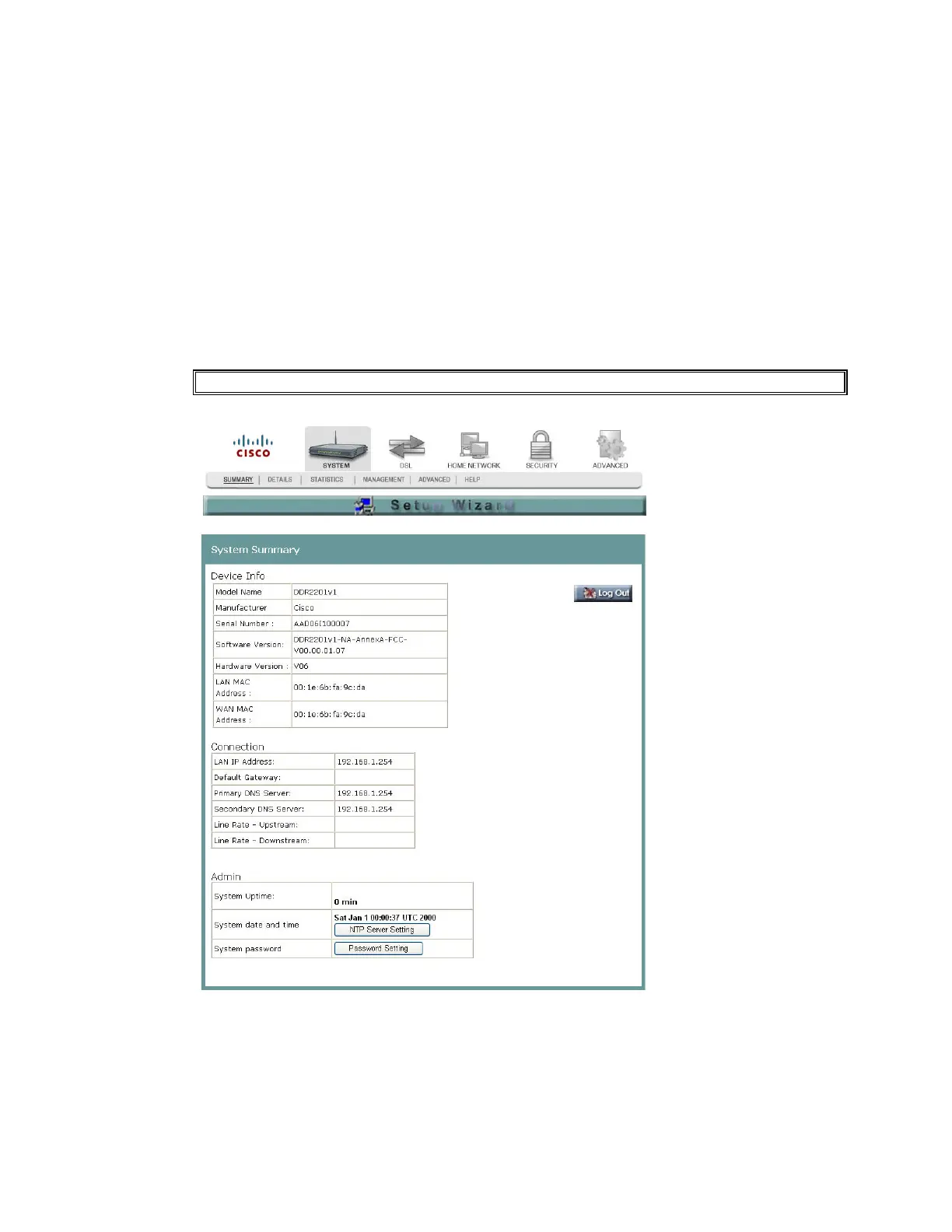Cha
te
3 Confi
uration and O
eration
18 4030765 Rev 01
System Summary
The System Summary screen provides a summary of the software used by the
residential gateway and indicates the current status of the DSL connection. You can
use this screen to find hardware and software information as well as physical and IP
layer information.
The LogOut button on this screen allows you to quickly log out and log back in
without opening a browser.
Path: System > Summary
Q. to reviewers: Need User Interface with Setup Wizard removed.
