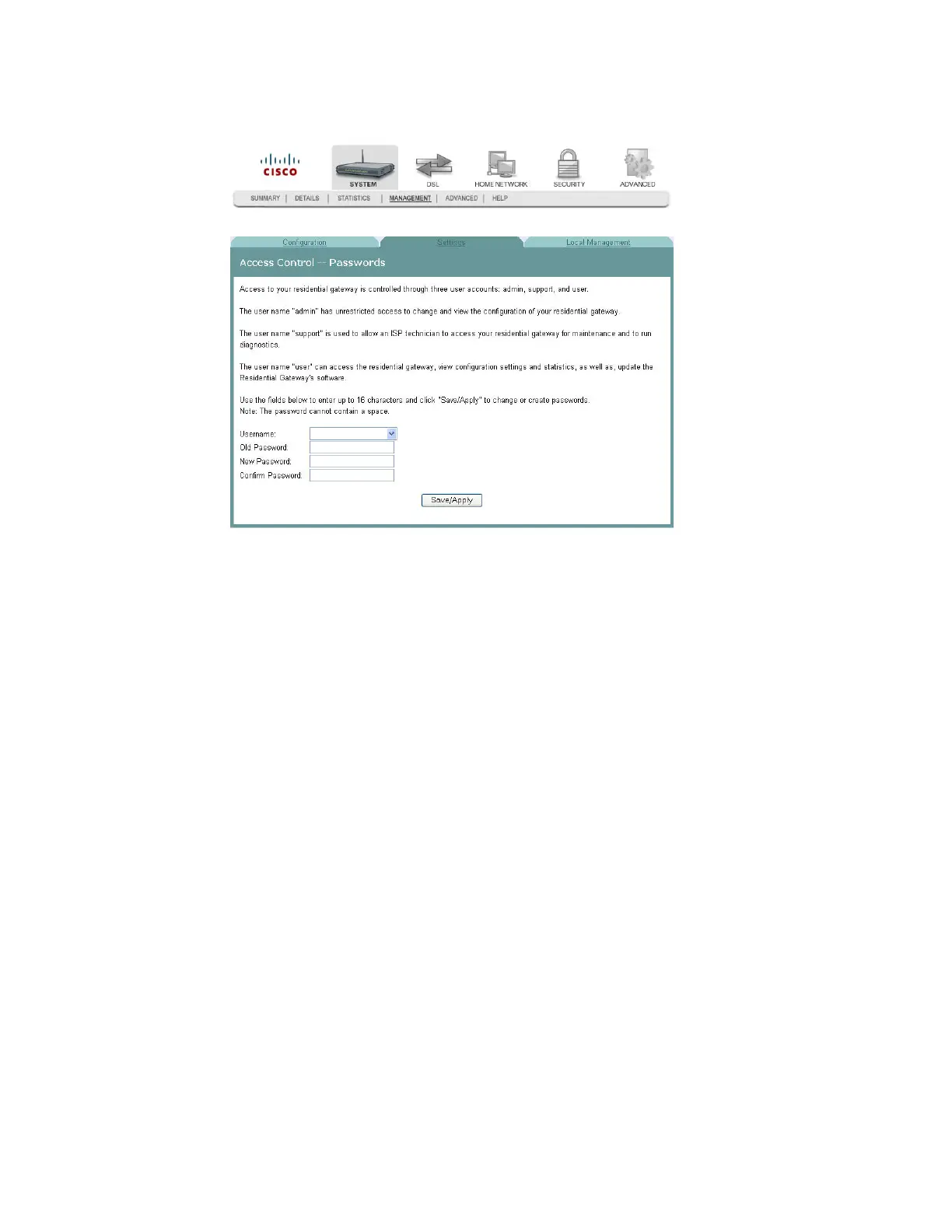Cha
te
3 Confi
uration and O
eration
56 4030765 Rev 01
4 Click Passwords. The Access Control -- Passwords screen opens.
5 In the Username field from the drop-down list, select the type of password you
are creating: admin, support, or user. Admin is the default user name.
6 In the Old Password field, enter the old password. The maximum character
length is 16 characters, and passwords cannot contain a space. Admin is the
default password.
7 In the New Password field, enter the new password. The maximum character
length is 16 characters, and passwords cannot contain a space.
8 In the Confirm Password field, enter the new password again to confirm your
entry.
9 Click Save/Apply to save the password.
