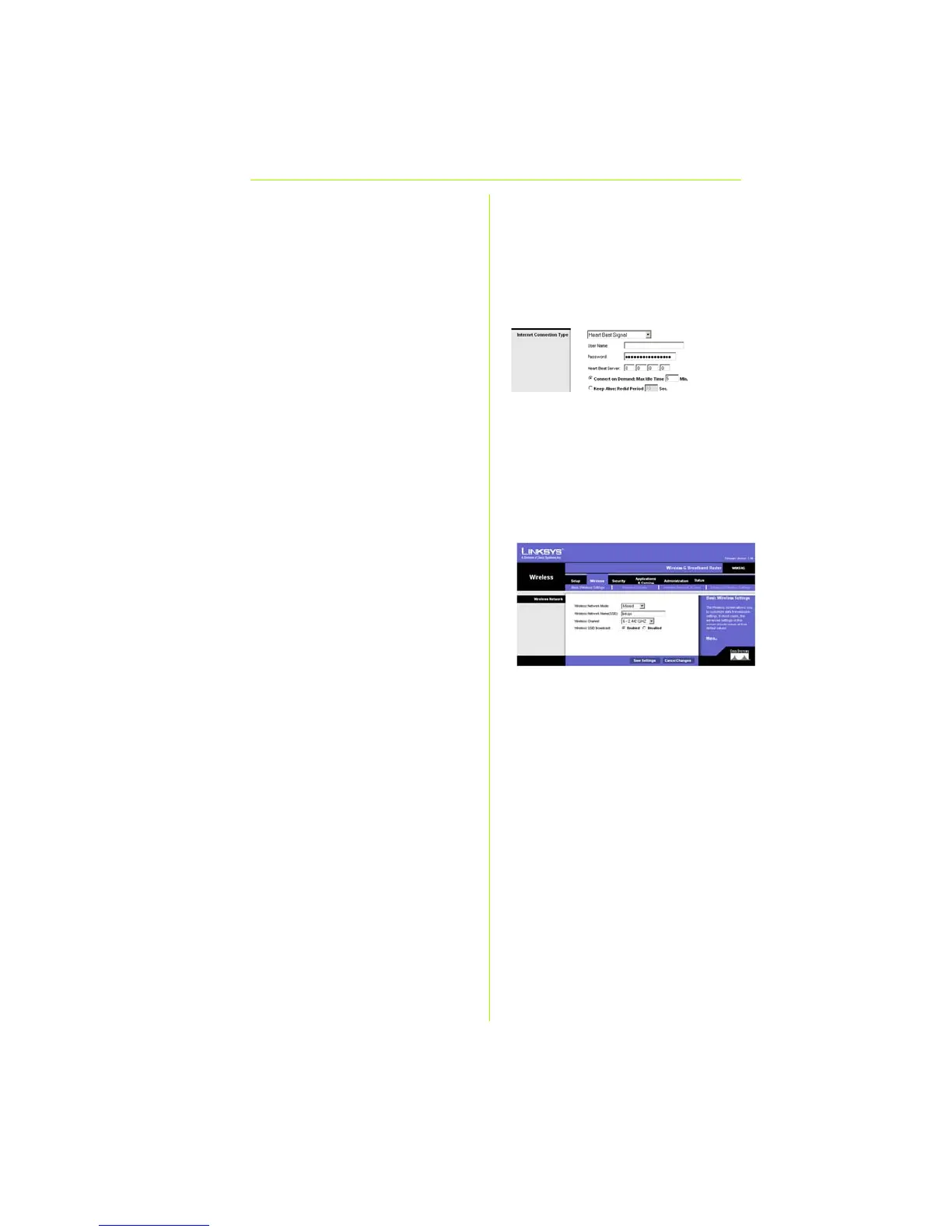6
want to be connected to your ISP,
or select Connect on Demand if
you are charged for the time that
you are connected to your ISP.
HeartBeat Signal: HeartBeat Signal
is a service used in Australia only. If
you are using a HeartBeat Signal
connection, check with your ISP for
setup information.
E When you have finished
entering your Internet
connection settings, click the
Save Settings button to save
your changes.
F To configure the Router for your
wireless network, select the
Wireless Tab’s Basic Wireless
Settings screen.
G Wireless Network Mode. Select
the mode you are using from
the drop-down menu: If you
are using only 802.11g, select
G-Only; if you’re using 802.11b
only, select B-Only; if you’re
using both 802.11b and
802.11g, keep Mixed setting.
H Wireless Network Name (SSID).
The SSID is the network name
shared among all devices in a
wireless network. The SSID must
be identical for all devices in
the wireless network. It is case-
sensitive and must not exceed
32 characters (use any
keyboard character). For
F
HeartBeat Signal
