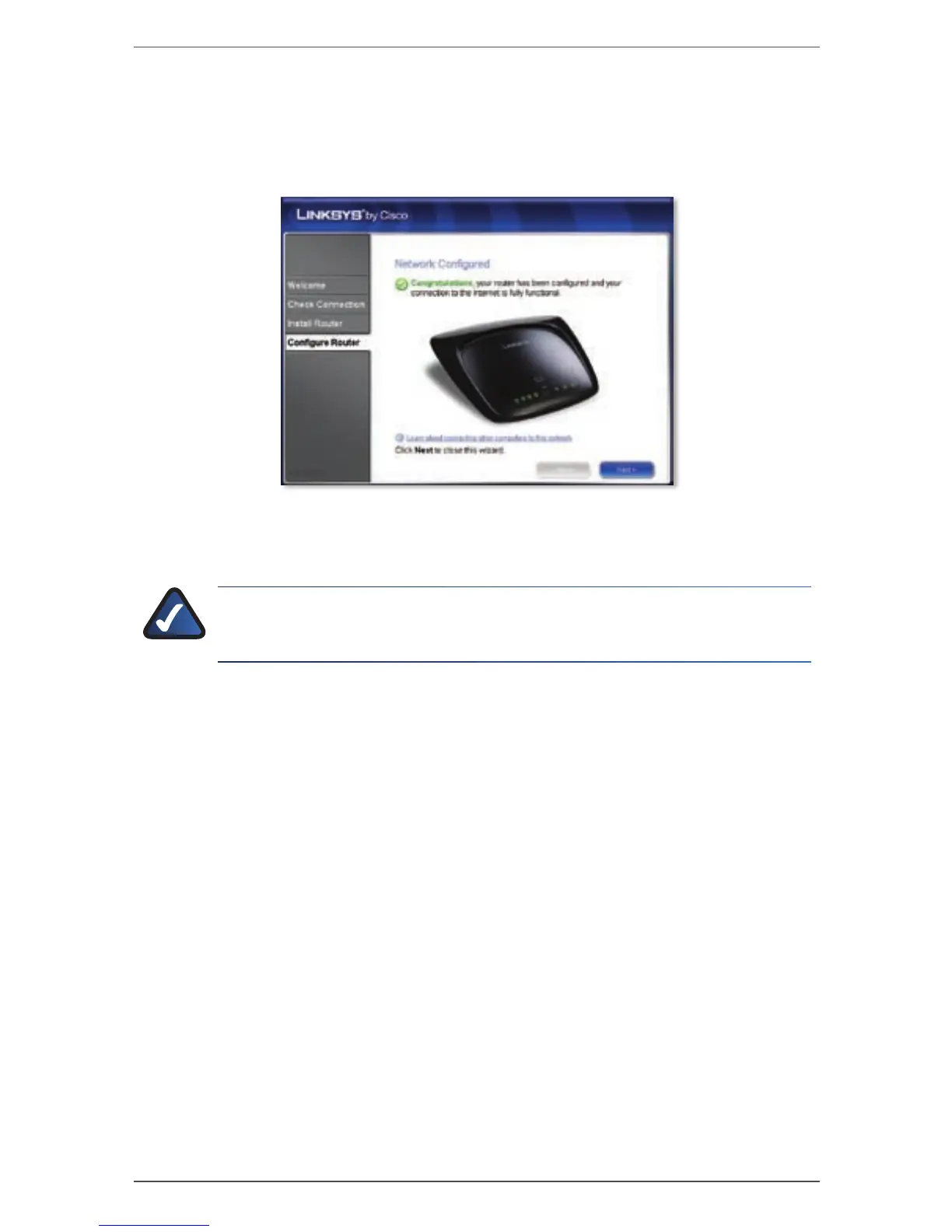English : InstallationWRT54G2
7Wireless-G Broadband Router
Follow the instructions in the remaining screens until you see the H.
Network Configured screen. Click on Learn about connecting other
computers to this network to view sharing options, or click Next to
close the Setup Wizard.
Congratulations! Setup is complete.
NOTE: For more advanced settings and security options, refer to
the User Guide on the CD-ROM.
