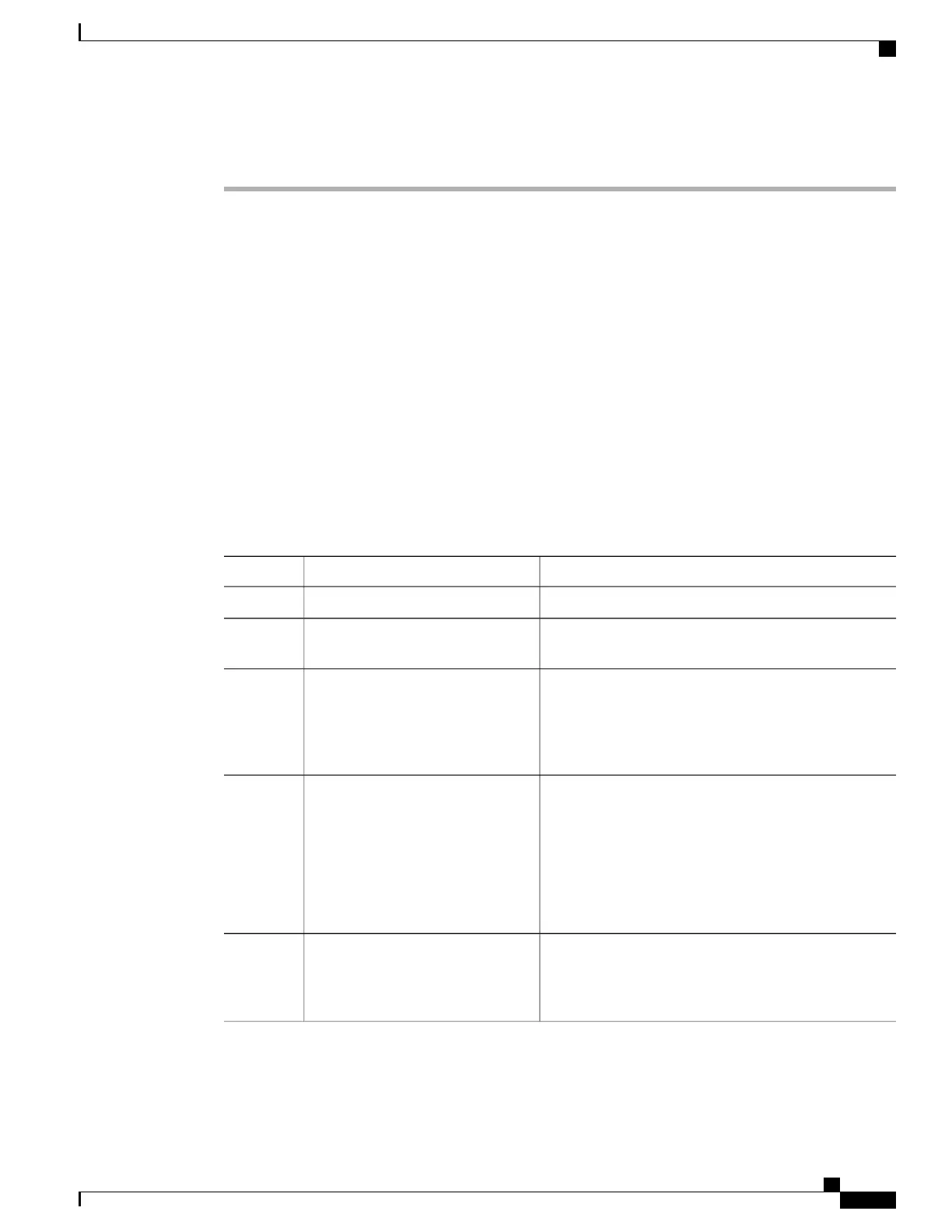Step 12
Create the port channel type that you want in the upstream switch. See Creating a Port Profile for a Port
Channel.
Configuring Network State Tracking for vPC-HM
You can configure Network State Tracking to pinpoint link failures on port channels configured for vPC-HM.
Before You Begin
•
Log in to the CLI in EXEC mode.
•
Know that once you enable Network State Tracking, it is used on every VEM that is configured with a
vPC-HM port profile.
•
If you specify repinning (the default) and a split network is detected, know that Ethernet interfaces are
inactivated, and the vEths are redistributed among all interfaces including the reactivated Ethernet
interfaces. Restoration to the earlier pinned state is not guaranteed.
Procedure
PurposeCommand or Action
Enters global configuration mode.switch# configure terminal
Step 1
Enables Network State Tracking on all interfaces in
vPC-HM port-channels.
switch(config)# track network-state
enable
Step 2
(Optional)
Specifies the interval of time, from 1 to 10 seconds,
between which tracking broadcasts are sent; and the
switch(config)# track network-state
interval seconds
Step 3
interval for tracking packets. The default interval is 5
seconds between broadcasts.
(Optional)
Specifies the action to be taken if a split network is
detected.
switch(config)# track network-state
split action [repin | log-only]
Step 4
• repin—Pins traffic to another uplink (the default).
• no repin—Leaves vEthernet interfaces where they
are.
(Optional)
Specifies the maximum number of broadcasts that can be
missed successively (from 3 to 7) before a split network
is declared. The default is 5 missed broadcasts.
switch(config)# track network-state
threshold miss-count count
Step 5
Cisco Nexus 1000V for VMware vSphere Interface Configuration Guide, Release 5.x
71
Configuring Port Channels
Configuring Network State Tracking for vPC-HM
