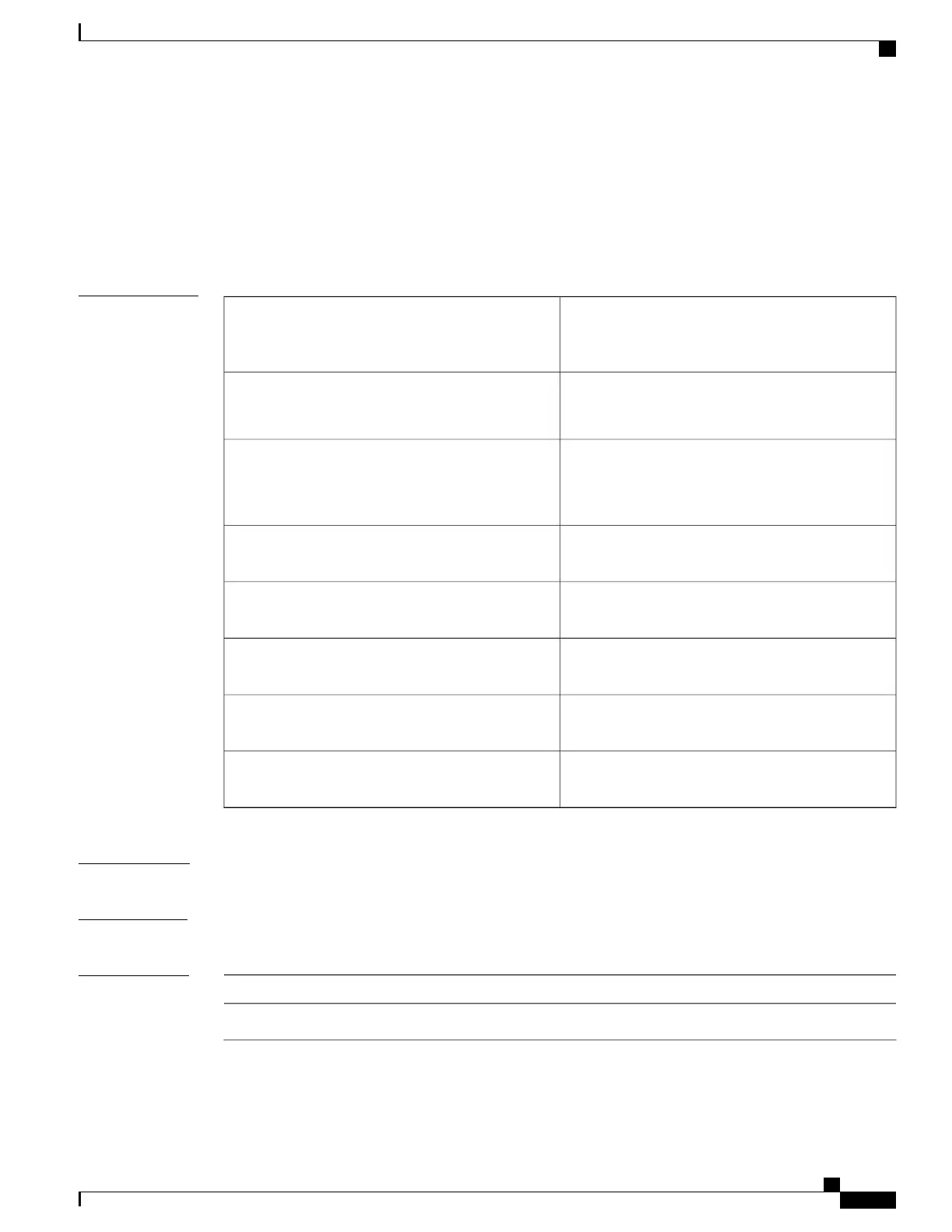show interface ethernet
To display information about the interface configuration, use the show interface ethernet command.
show interface ethernet slot / port [. subintf-port-no] [brief| counters| description| status| switchport]
Syntax Description
Ethernet interface slot number and port number. The
slot number is from 1 to 255, and the port number is
from 1 to 128.
slot /port
(Optional) Specifies the subinterface separator.
This keyword applies to Layer 3
interfaces.
Note
.
(Optional) Port number for the subinterface. The
range is from 1 to 48.
This argument applies to Layer 3
interfaces.
Note
subintf-port-no
(Optional) Displays brief information about the
interfaces.
brief
(Optional) Displays information about the counters
configured on an interface.
counters
(Optional) Displays the description of an interface
configuration.
description
(Optional) Displays the operational state of the
interface.
status
(Optional) Displays the switchport information of an
interface.
switchport
Command Default
Displays all information for the interface.
Command Modes
EXEC mode
Command History
ModificationRelease
This command was introduced.4.0(0)N1(1a)
Cisco Nexus 5000 Series Interfaces Command Reference
115
Show Commands
show interface ethernet
