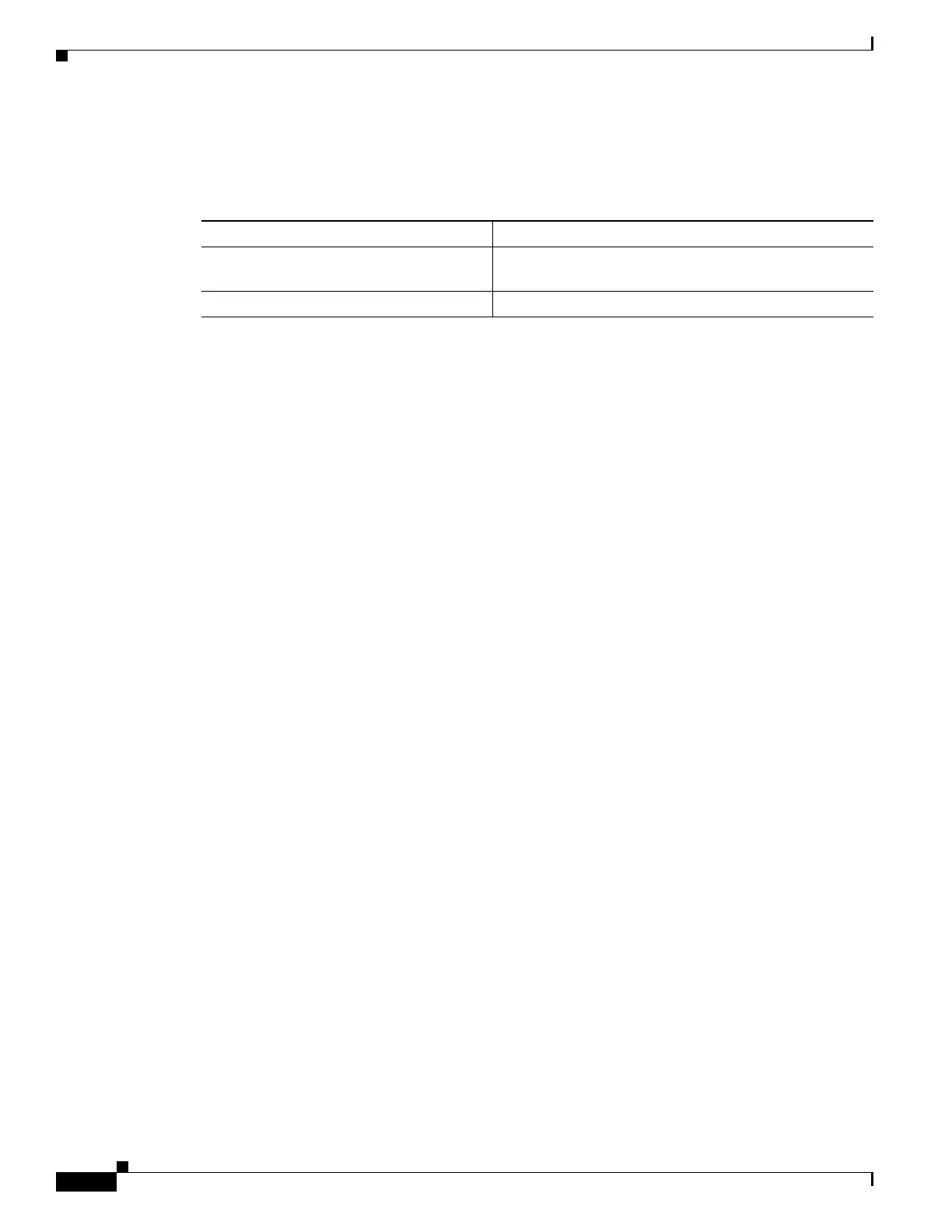Send feedback to nx5000-docfeedback@cisco.com
1-4
Cisco Nexus 5000 Series Switch CLI Software Configuration Guide
OL-16597-01
Chapter 1 Configuring Virtual Interfaces
Verifying Virtual Interface Information
Verifying Virtual Interface Information
To display configuration information about virtual interfaces, perform one of the following tasks:
The following example shows how to display information about a virtual Fibre Channel interface:
switch# show interface vfc 3
vfc3 is down
Bound interface is Ethernet3/2
Hardware is GigabitEthernet
Port WWN is 20:01:00:0d:ec:6d:81:3f
Admin port mode is F
snmp link state traps are enabled
Port vsan is 1
Beacon is turned unknown
5 minutes input rate 0 bits/sec, 0 bytes/sec, 0 frames/sec
5 minutes output rate 0 bits/sec, 0 bytes/sec, 0 frames/sec
0 frames input, 0 bytes
0 discards, 0 errors
0 frames output, 0 bytes
0 discards, 0 errors
The following example shows the status of all the interfaces on the switch (some output has been
removed for brevity):
switch# show interface brief
-------------------------------------------------------------------------------
Interface Vsan Admin Admin Status SFP Oper Oper Port
Mode Trunk Mode Speed Channel
Mode (Gbps)
-------------------------------------------------------------------------------
fc3/1 1 auto on trunking swl TE 2 --
fc3/2 1 auto on sfpAbsent -- -- --
...
fc3/8 1 auto on sfpAbsent -- -- --
-------------------------------------------------------------------------------
Interface Status IP Address Speed MTU Port
Channel
-------------------------------------------------------------------------------
Ethernet1/1 hwFailure -- -- 1500 --
Ethernet1/2 hwFailure -- -- 1500 --
Ethernet1/3 up -- 10000 1500 --
...
Ethernet1/39 sfpIsAbsen -- -- 1500 --
Ethernet1/40 sfpIsAbsen -- -- 1500 --
-------------------------------------------------------------------------------
Interface Status IP Address Speed MTU
-------------------------------------------------------------------------------
mgmt0 up 172.16.24.41 100 1500
Command Purpose
switch# show interface vfc vfc-id
Displays the detailed configuration of the specified Fibre
Channel interface.
switch# show interface brief
Displays the status of all interfaces.
