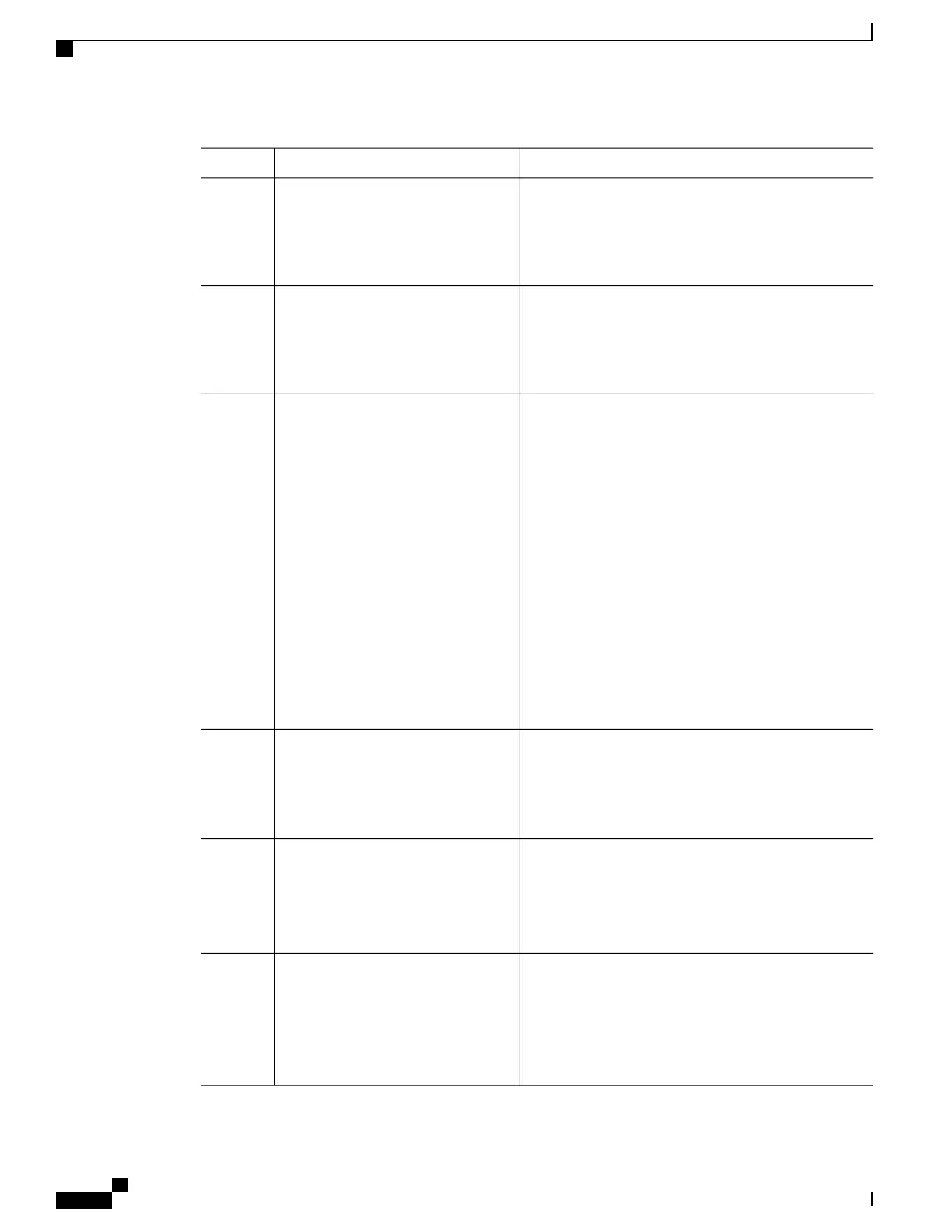PurposeCommand or Action
Configures the ERSPAN global switch ID. The switch
ID is applicable for all ERSPAN Type III sessions.
Default value is 0.
monitor erspan switch-id switch-id
Example:
switch(config)# monitor erspan
switch-id 1009
Step 2
Specifies granularity for all ERSPAN Type III sessions.
1588 (in seconds or nanoseconds) is the only option
available and it is the default value.
monitor erspan granularity 1588
Example:
switch(config)# monitor erspan
granularity 1588
Step 3
Defines an ERSPAN source session using the session ID
and the session type, and places the command in ERSPAN
monitor source session configuration mode.
monitor session span-session-number
type {erspan-source | local}
Example:
switch(config)# monitor session
1 type erspan-source
switch(config-erspan-src)#
Step 4
The span-session-number argument range is from 1 to
1024. The same session number cannot be used more than
once.
The session IDs for source sessions are in the same global
ID space, so each session ID is globally unique for both
session types.
The session ID (configured by the span-session-number
argument) and the session type (configured by the
erspan-source keyword) cannot be changed once entered.
To change session ID or session type, use the no version
of the command to remove the session and then recreate
the session through the command with a new session ID
or a new session type.
Changes the ERSPAN source session from Type II to
Type III.
header-type version
Example:
switch(config-erspan-src)#
header-type 3
Step 5
You can use the no form of this command to
change an ERSPAN source session from Type
III to Type II.
Note
(Optional)
Describes the ERSPAN source session.
description
erspan_session_description
Step 6
Example:
switch(config-erspan-src)#
description source1
The erspan_session_description argument can be up to
240 characters and cannot contain special characters or
spaces.
Associates the ERSPAN source session number with the
source ports (1-255).
source interface { ethernet
slot/chassis number | portchannel
number }
Step 7
Example:
switch(config-erspan-src)# source
interface eth 1/1
Cisco Nexus 5600 Series NX-OS System Management Configuration Guide, Release 7.x
204 OL-31641-01
Configuring ERSPAN
Configuring an ERSPAN Type III Source Session
