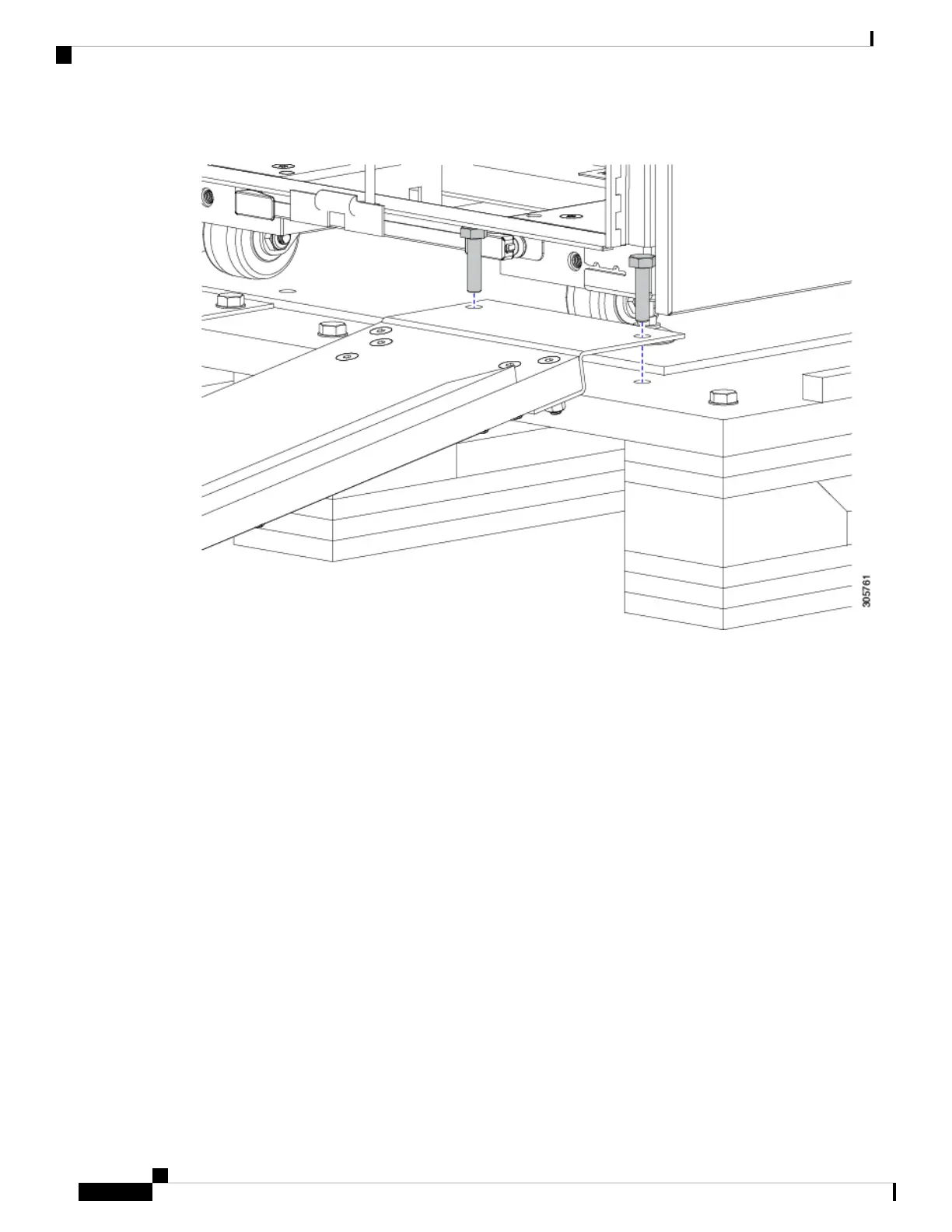Figure 9: Installing the Ramps
Step 9 Remove the rack from the pallet. For racks that already have equipment installed, roll the rack to the rear of
the pallet and down the ramps, as shown in the following figure.
Cisco R42612 Rack and RP-Series Metered Input PDU Installation Guide
24
Unpacking the Rack
Removing the Cisco Cisco R42612 Rack from the Pallet
