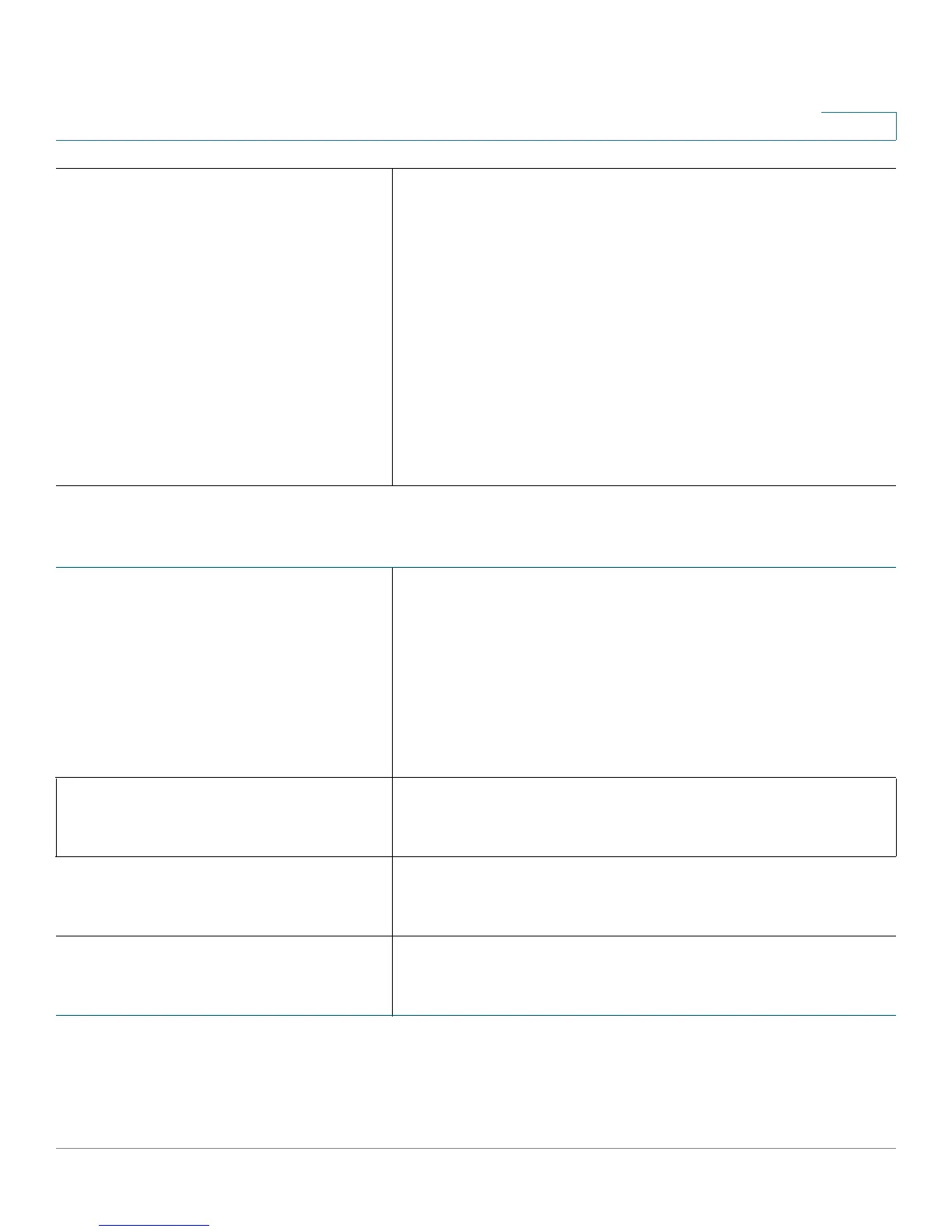Voice Parameters
Provisioning Guide for Cisco SPA100 and SPA200 Series Analog Telephone Adapters 109
6
<Dial_Plan_1_> through <Dial_Plan_13_
>
The allowed number patterns for outbound calls. The default
dial plan script for the line is as follows: (*xx|[3469]11|0|00|[2-
9]xxxxxx|1xxx[2-9]xxxxxx|xxxxxxxxxxxx.)
Each parameter is separated by a semi-colon (;)
Example Dial Plan Entry Functionality
(*xx Allow arbitrary 2 digit star code
[3469]11 Allow x11 sequences
0Operator
00 Int’l Operator
[2-9]xxxxxx US local number
1xxx[2-9]xxxxxx US 1 + 10-digit long distance
xxxxxxxxxxxx. Everything else
<Gateway_1_1_> through <Gateway_4_
1_>
The first of 4 gateways that can be specified to be used in the
<Dial Plan> to facilitate call routing specification (that
overrides the given proxy information). This gateway is
represented by gw1 in the <Dial Plan>. For example, the rule
1408xxxxxxx<:@gw1> can be added to the dial plan such that
when the user dials 1408+7digits, the call will be routed to
Gateway 1. Without the <:@gw1> syntax, all calls are routed to
the given proxy by default (except IP dialing).
Default setting: blank
<GW1_NAT_Mapping_Enable_1_>
through<GW4_NAT_Mapping_Enable_1_>
If enabled, the ATA uses NAT mapping when contacting
Gateway 1.
Default setting: no
<GW1_Auth_ID_1_ > through <GW4_
Auth_ID_1_ >
This value is the authentication user-id to be used by the ATA
to authenticate itself to Gateway 1.
Default setting: blank
<GW1_Password_1_> through <GW4_
Password_1_>
This value is the password to be used by the ATA to
authenticate itself to Gateway 1.
Default setting: blank
