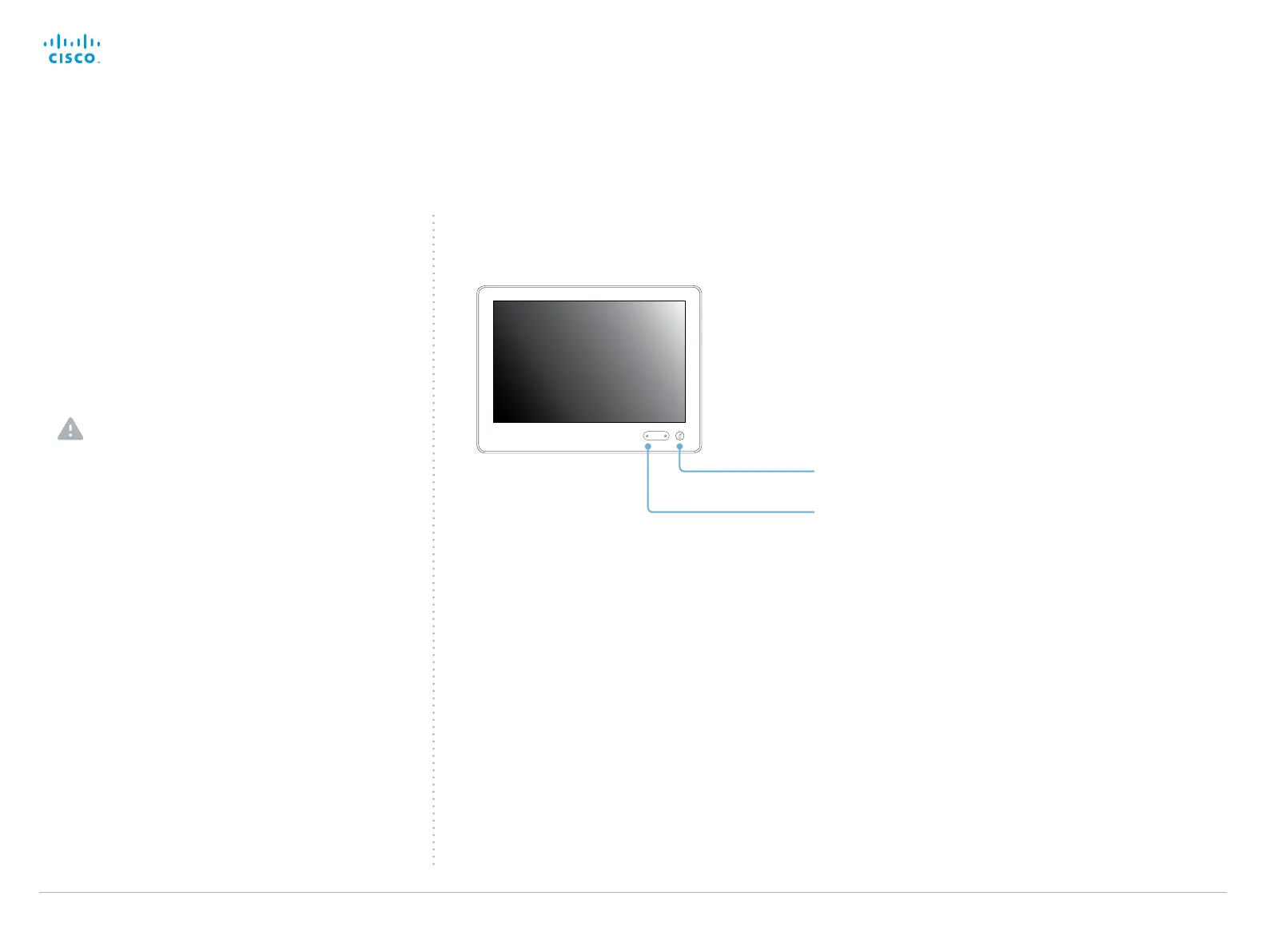D14908.10 SX20 Administrator Guide TC7.3, JULY 2015. www.cisco.com — Copyright © 2012-2015 Cisco Systems, Inc. All rights reserved.
140
Cisco TelePresence SX20 Quick Set Administrator Guide
Factory resetting Touch 10
1. Locate the Mute and Volume down buttons.
2. Press and hold the Mute button until it starts blinking (red
and green). It takes approximately 10 seconds.
3. Press the Volume down button twice.
Touch 10 automatically reverts to the default factory
settings and restarts.
Mute
Volume down
Factory resetting the Touch 10
user interface
In an error situation it may be required to factory reset
the Touch 10 user interface to recover connectivity. This
should be done only when in contact with the Cisco support
organization.
When factory resetting Touch 10 the pairing information is
lost, and the Touch itself (not the video system) is reverted to
factory defaults.
Touch 10 restarts after the reset and must be paired to the
video system anew. When successfully paired it receives a
new configuration from the video system.
It is not possible to undo a factory reset.
