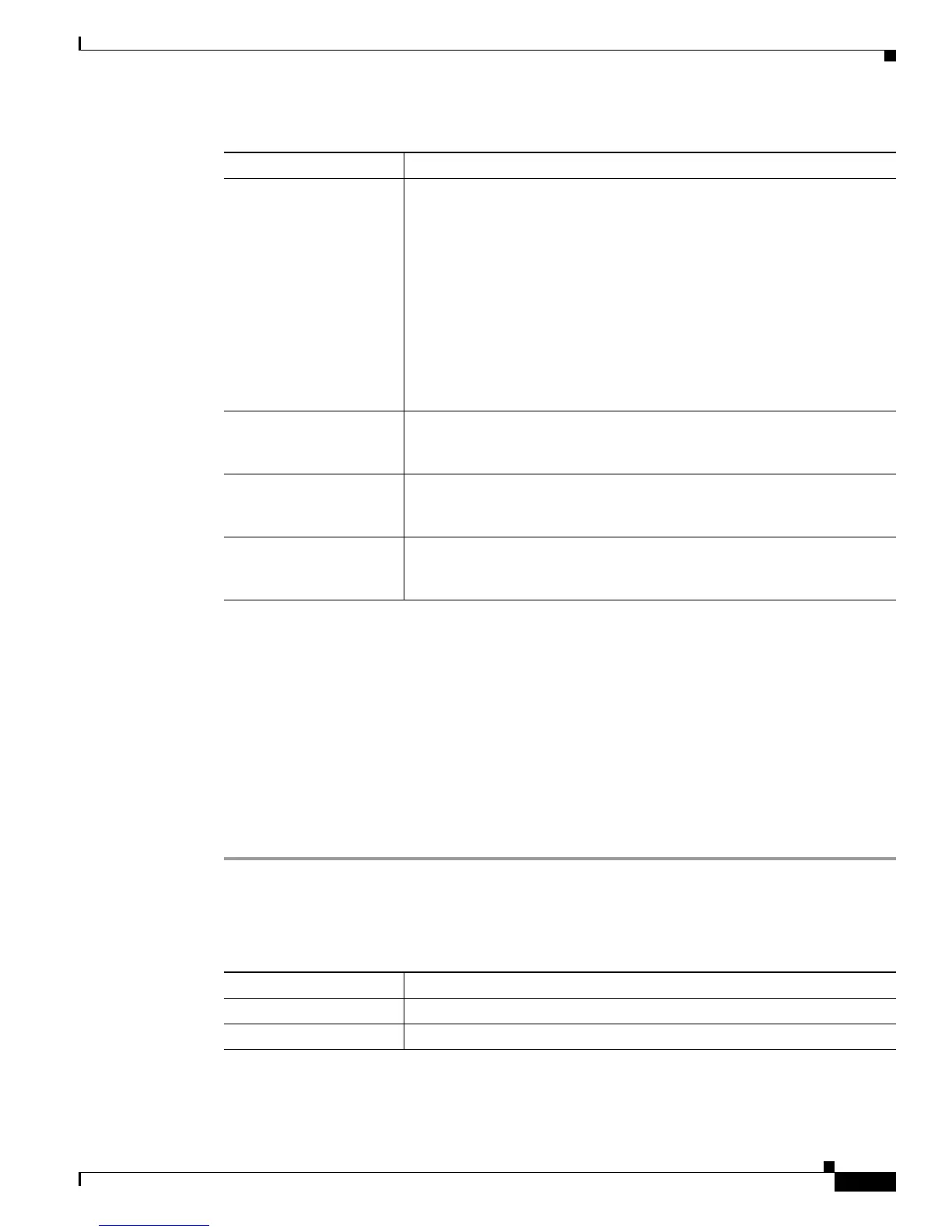3-33
Cisco TelePresence Content Server Release 6.2.1 Administration and User Guide
Chapter 3 Configuring a Cisco Unified Communications Manager SIP Trunk with a Cisco TelePresence
CUCM Integration with Content Server 6.2
Cisco Content Server Cluster Configuration
To Content Server cluster configuration:
• Create the SIP Trunk Security Profile
• To Create the SIP Profile
• Create the SIP Trunk
Complete these steps in the order given:
Create a Route Group (for a TCS Cluster)
Step 1 On the Call Routing menu, click Route/Hunt > Route Group.
Step 2 On the Find and List Route Groups page, click Add New.
Step 3 On the Route Group Configuration page, enter the following settings.
Step 4 Confirm that both SIP trunks appear in the Available Devices field. Otherwise, click Find.
Carrier Identification
Code
Enter the appropriate carrier identification code (0, 3, or 4 digits) in the
Carrier Identification Code field. Carrier identification codes allow
customers to reach the services of interexchange carriers.
The following list shows examples of commonly used carrier identification
codes:
• ATT—0288
• Sprint—0333
• WorldCom/MCI—0222
For a complete list of NANP carrier identification codes, go to
http://www.nanpa.com/.
Network Service Choose the appropriate network service. The values vary depending on the
network service protocol that you choose from the Network Service
Protocol field.
Service Parameter Name This field displays the service parameter name that is associated with the
chosen network service. If no service parameter exists for the network
service, the field displays <Not Exist>.
Service Parameter Value Enter the appropriate service parameter value. Valid entries include the
digits 0 through 9. If a service parameter does not exist for the network
service, Cisco Unified CM Administration disables this field.
Field Description
Field Setting
Route Group Name Enter Route Group name.
Distribution Algorithm Click Top Down.
