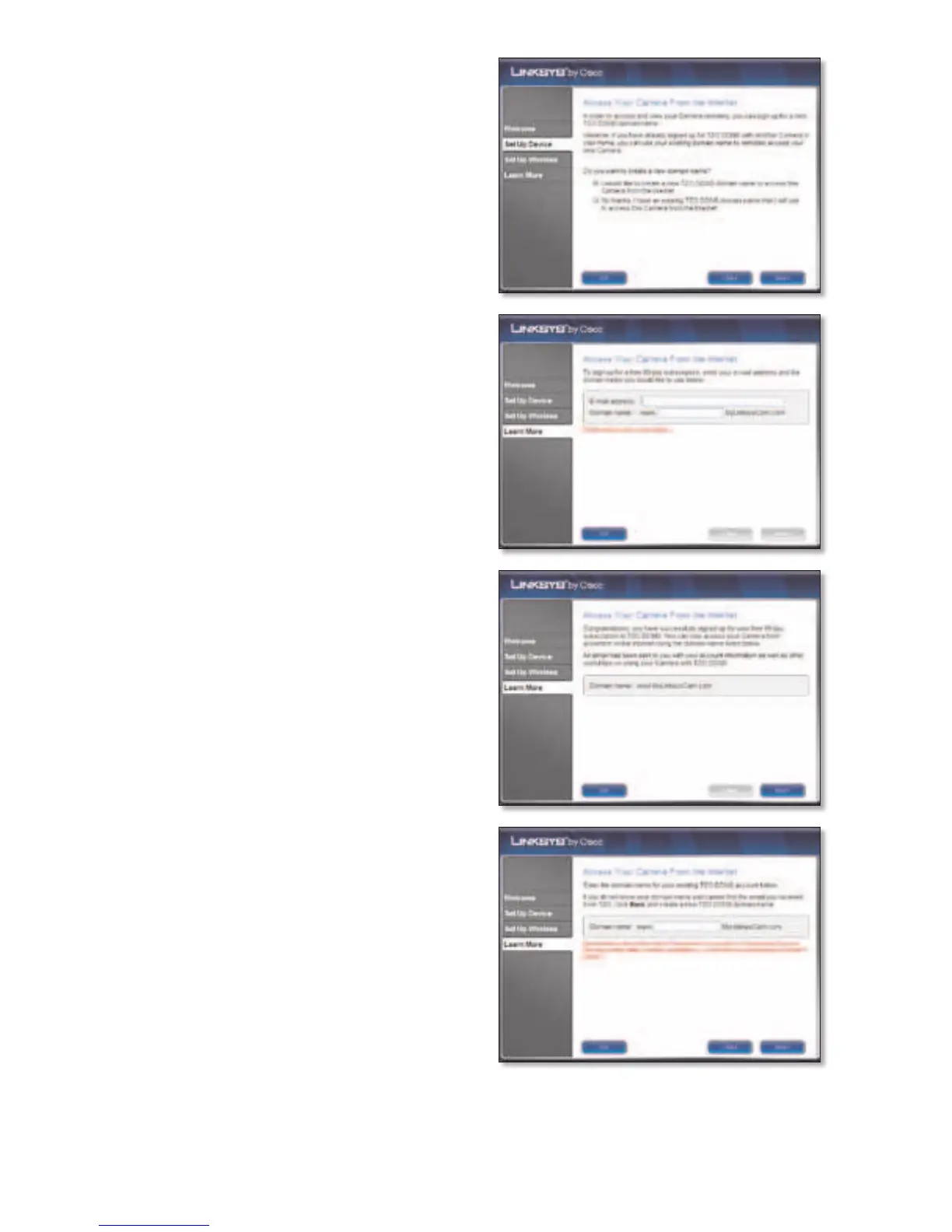C. If you are setting up a new TZO
account, select I would like to
create a new TZO DDNS domain
name... and click Next. Go to step D.
If you already have a TZO account,
select No thanks, I have an existing
TZO DDNS domain name... and
click Next. Go to step F.
D. Enter your email address and
your desired domain name,
then click Next.
The Wizard connects your
Camera to the internet.
E. Your TZO account sign up is
complete. An email is sent
to you with your account
information.
Click Next. Go to step H.
F. Enter your current TZO domain
name and click Next.
