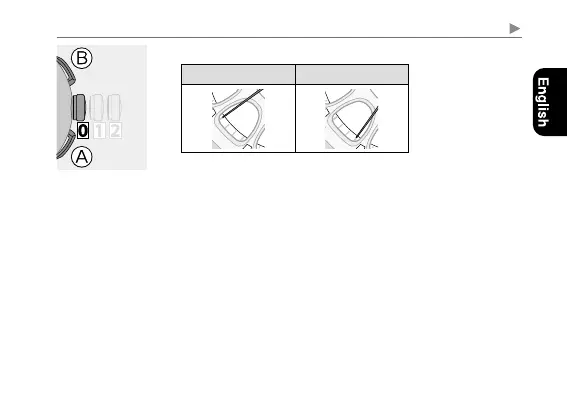59
Using alarm
The second hand indicates the current alarm setting (
ALM ON/OFF
).
ALM ON ALM OFF
ON
ALM
OFF
–11
ON
ALM
OFF
–11
• Alarm setting indication (
ALM ON/OFF
) stops in 10 seconds
and returns to indicate the second automatically.
Pressing button
A
also ends the indication.
• Press and hold button
B
for 2 seconds or more to monitor
the alarm sound.
3
Change the mode to [
TME
] and push the crown in to
position
0
to finish the procedure.
The second hand returns to indicate the second.