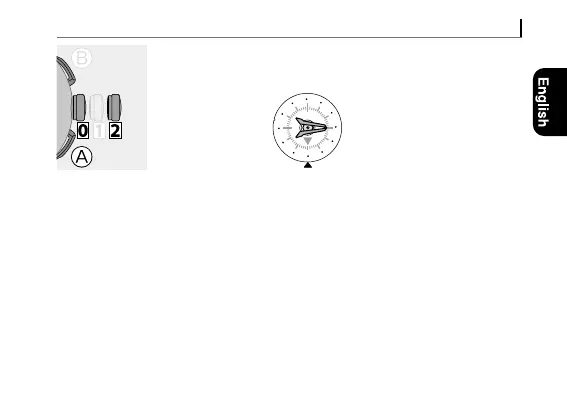61
Using alarm
• “Hour” is indicated with the marker (
▲
) pointing numbers
on the outer circle. “Minute” is indicated with the minute
hand and makers on the inner circle.
04
16
06
08
10
22
Ex.
7:15 AM
Hour marker of the alarm time
3
Press and release the lower right button
A
to set the
alarm setting (
ALM ON/OFF
).
• Each time you press the button, the setting changes
alternately.
4
Change the mode to [
TME
] and push the crown in to
position
0
to finish the procedure.
The second hand returns to indicate the second.