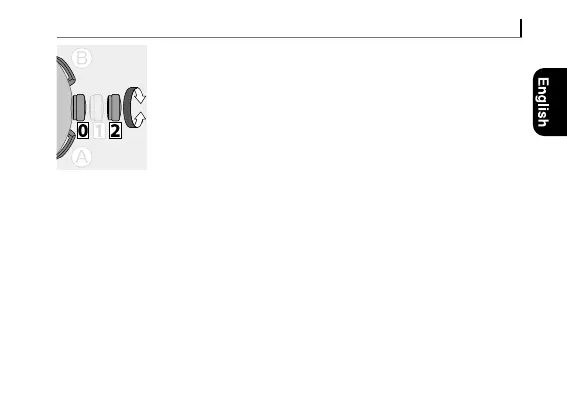79
4
Turn the crown to adjust the setting if it is not correct.
• Adjustable range is from “0” to “5”.
• See “Table of rollover number and time period” (page
77
)
and set the correct rollover number.
5
Change the mode to [
TME
] and push the crown in to
position
0
to finish the procedure.
The second hand returns to indicate the second.
Information on satellite signal reception