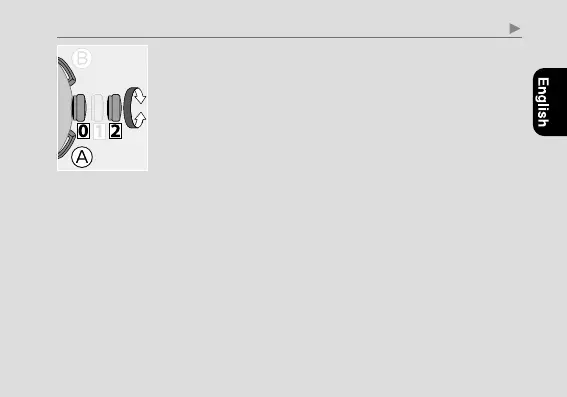89
Troubleshooting
6
Rotate the crown to adjust the hand/indication.
• When you rotate the crown quickly a few times, the hand/
indication will move continuously. To stop the rapid
movement, rotate the crown in either direction.
7
Repeat steps 5 and 6.
8
Push the crown in to position
0
.
9
Change the mode to [
TME
] to finish the procedure.