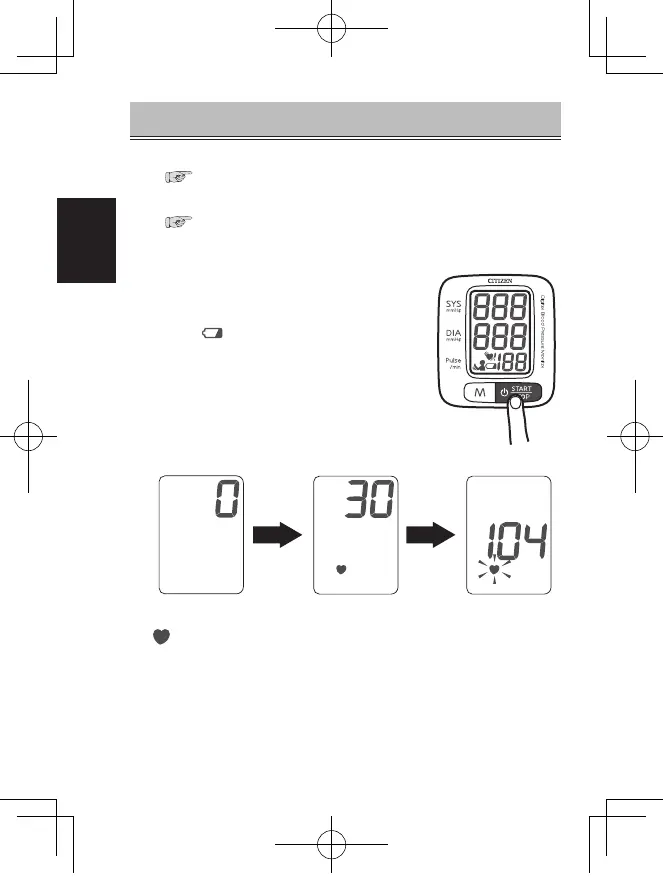- Eng 18 -
English
MEASURING YOUR BLOOD PRESSURE
1 Wrap the wrist cuff around your left wrist.
( See page 14 “HOW TO WRAP THE WRIST CUFF”.)
2 Make sure that your posture is correct.
( See page 16 “TIPS FOR OBTAINING ACCURATE
MEASUREMENTS”.)
3 Press the “START/STOP” switch to start measurement.
• All digits displayed is an initial display,
indicating that the monitor is functioning
normal.
The
mark will also be displayed but
this does not indicate that the battery
needs to be replaced.
is displayed when a pulse is detected.
CH-6502L.indd18CH-6502L.indd18 2012/11/2214:43:202012/11/2214:43:20