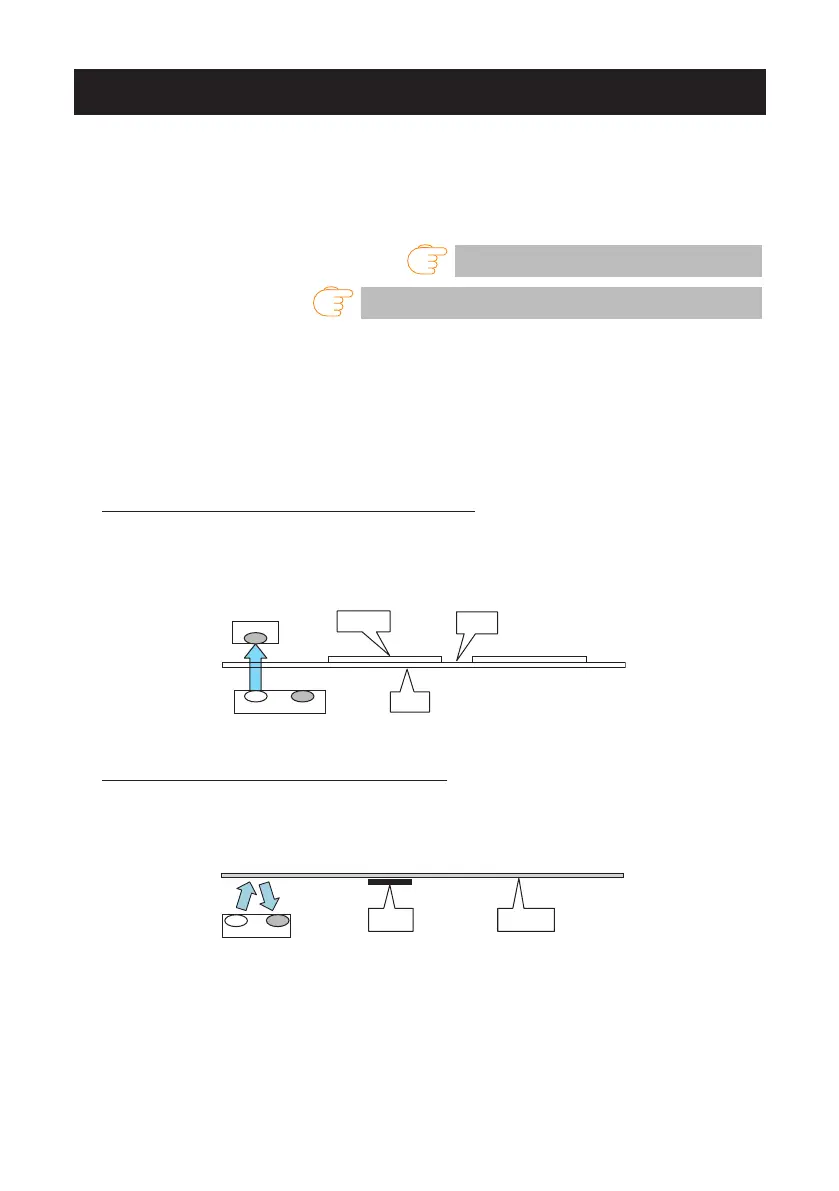60
——
3.15 Calibrating the Paper Sensor
Calibrate the paper sensor to suit the actual paper you are using before using label
paper or black mark paper.
Before executing this mode, use the paper selection mode or the MSW-4 and MSW4-5
settings to set the paper type you want to use.
Refer to 3.14 Selecting a Paper Type
Refer to 5.3 Manual Setting of Memory Switches
1. Enter Adjusting Paper Sensor mode.
1) With the top cover open, turn on the printer power switch while pressing and holding the
FEED key.
The buzzer sounds and the status LED ashes in green.
2) Remove your nger from the FEED key briey, and then press the FEED key four times in
succession.
Next, closing the top cover causes the buzzer to sound briey four times.
2. Set Paper to be adjusted to the Printer.
Setting transmissive sensor positions and media
1. Align the bottom sensor and upper sensor with each other at the same position.
2. Peel a label and set the media so that only the backing paper (glassine paper) reaches the
platen roller and media sensor.
Set media with black marks so that a black mark does not cover the media sensor.
Label
Liner
media
Media
gap
Bottom sensor
Upper sensor
3. In this status, close the top cover.
Setting reective sensor positions and media
1. Adjust the bottom sensor so that it is underneath the paper.
2. Set the media so that the media covers the platen roller and media sensor.
Set the media so that a section without a black mark covers the platen roller and media
sensor.
Black
mark
Continuous
media
3. In this status, close the top cover.
