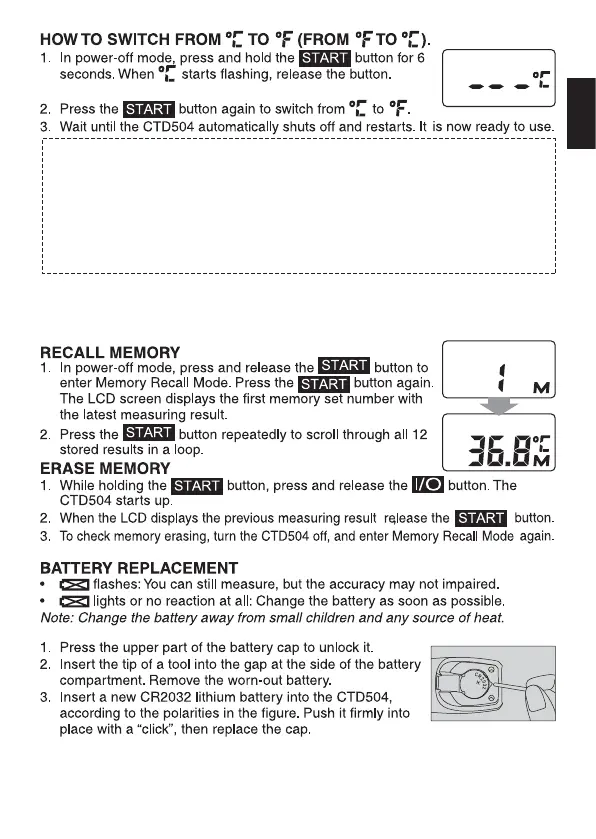– Eng 3 –
NOTE: Do not attempt to turn CTD504 off in the process.
NOTE: Please dispose of worn-out device and batteries per local regulations.
Important Notice before Measuring
Once deleted, your data can not be restored.
Ŗ In sleep, pressure on the ear may cause higher-than-normal temperature. Wait several
minutes, and then measure again.
Ŗ Make your external ear clean before measuring. To secure an accurate result, keep
your ear free from obstructions or excess earwax.
Ŗ The measuring results took from left or right ears differ slightly. We suggest you
measure in the same ear.
Ŗ Before measuring, users and CTD504 should be in a steady room for at least 30
minutes. User should also take a 30-minutes-rest after exercising beforehand.
CTD504 can store up to 12 measuring results at once. When full, CTD504 overrides the
oldest data with new one. Next time when you start CTD504 up, LCD screen automatically
displays last measuring result, with flickering
M
Symbol.
Small children may choke on battery, or tiny component parts by accident.
MEMORY STORAGE
We already put one CR2032 lithium battery inside CTD504. Open battery cap as the figure.
TIPS FOR NEW USERS
Español English