E – 19
File name : SR100DCollege_English_text_0531_final.doc
version : 10/05/31
You can use the following procedure in the EQN mode to solve
simultaneous linear equations with two or three unknowns.
1. Press [ MODE ] [3] [1] or [ MODE ] [3] [2].
2. Enter the value for each coefficient (a
1
, etc.) and press [ = ].
To change a coefficient value you already have input, move
the cursor to the appropriate cell, input the new value, and
then press [ = ].
To clear all the coefficients, press [ AC ].
(Note) : After inputting data, press [ = ]. The registers the value
and displays up to six of its digits in the currently
selected cell.
3. When all coefficients have been entered, press [ = ] to solve the
equation.
4. Each press of [ = ] displays the next solution.
5. Pressing [ = ] while the final solution is displayed returns to the
coefficient entry display.
(Note) : Pressing [ AC ] while a solutions is displayed will return
to the coefficient entry display.
Function Table
Use TABLE ( [ MODE ] 4 ( TABLE ) ) mode for generation of a
function table.
TABLE mode lets you define a function and express it in a tabular
form. To set up a function table, you need to: (See Example 52.)
1. Press [ MODE ] [4] (TABLE)
2. Enter a function, and press [ = ]
3. Input the Start, End, and Step value of X, and press [ = ]
4. After Step 3, a table of values that consists of each input, X, and
its corresponding output, f(X), is generated.
(Note) : 1. Only the variable X is available to be used in a
function.
2. The Start, End, and Step value you specify should
produce a table not exceed a maximum of 30 X-values.
Using Verify
Use VERIF ( [ MODE ] 5 ( VERIF ) ) mode for compare of two values.
(See Example 53)
You can enter the following expressions for check mode VERIFY.
1) Equalities or inequalities involving a relational operator
4 = √16; 4 ≠ 3; π > 3; 1+2 ≦ 5; (3x6) < (2+6)x2; etc.
2) Equalities or inequalities involving multiple relational operator
1
≦
1 < 1+1; 3 <
π
< 4; 2
2
= 2+2 = 4; 2+2 = 4 < 6; 2+3 = 5 ≠
2+5 = 8; etc.
Pressing the [2nd][VERIFY] key displays a menu of functions. Press
the number key that corresponds to the function you want to input.
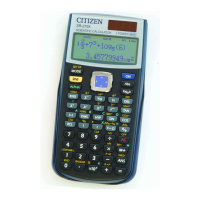
