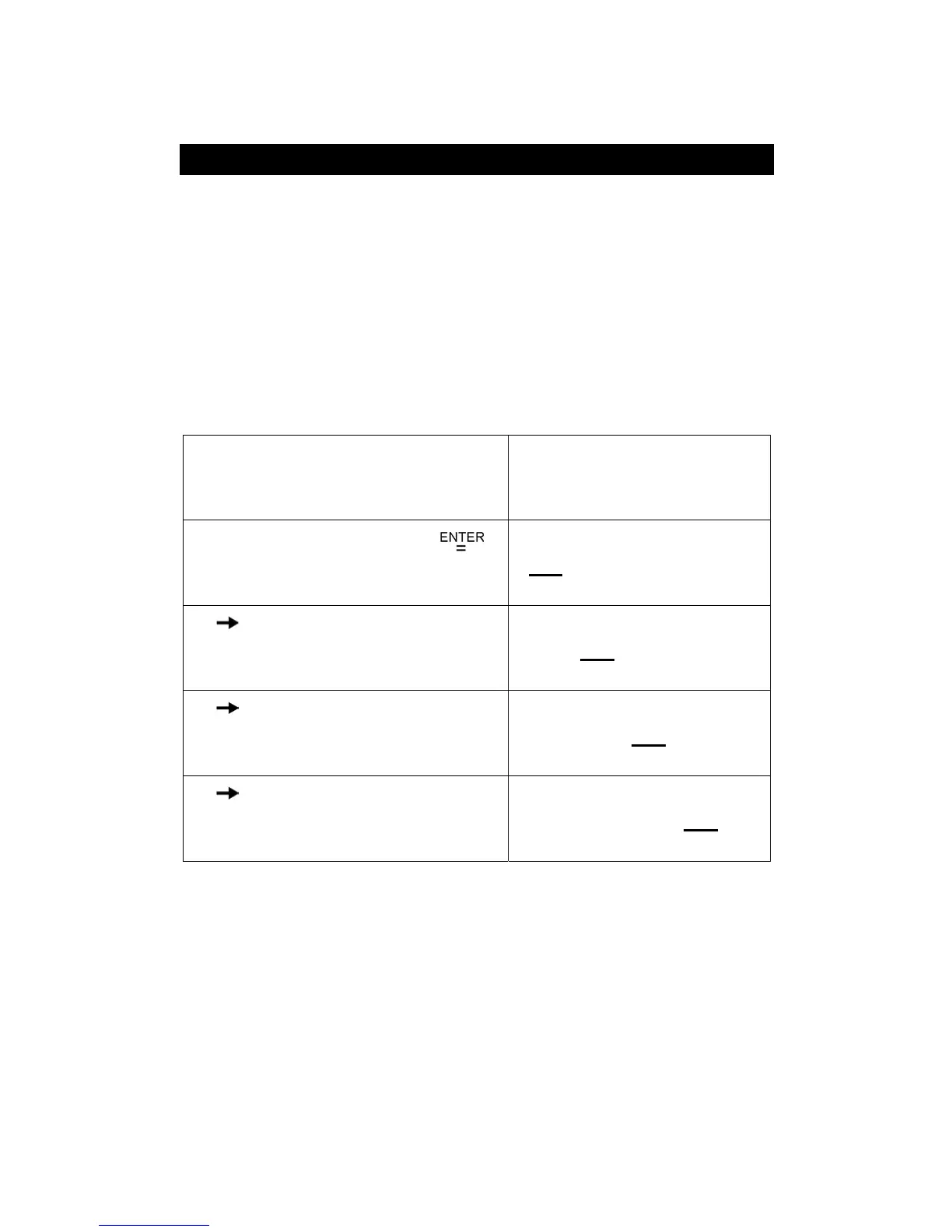-E33-
3) n
!
12750 (n = 12750 appears when the times of data entry by
[ DATA ] are up to 50 and the number of repeats for each value
are all 255, i.e. 12750 = 50 x 255 )
Complex Calculations
Use CPLX ( [ MODE ] 3 ( CPLX ) ) mode for complex calculations.
Complex mode enables you to add, subtract, multiply, and divide
complex numbers.
The results of a complex operation are displayed as follow :
Re Real value Im Imaginary value
ab Absolute value ar Argument value
¾
( 7 – 9 i ) + ( 15 + 12 i ) = 22 + 3 i , ab = 22.2036033112, ar =
7.76516601843
CPLX DEG
[ MODE ] 3
0
.
CPLX DEG
Re I m ab a r
7 [ – ] 9 [ i ] [ + ] 15 [ + ] 12 [ i ] [ ]
22.
CPLX DEG
Re Im ab a r
[ ]
3
.
i
CPLX DEG
Re I m ab a r
[ ]
22
. 2036033112
CPLX DEG
Re I m ab a r
[ ]
7
. 76516601843