SRP-145N_English_Black_SR135A_090330.doc SIZE: 140x75mm
SCALE 2:1 2009/3/30
-E13-
• Instead of entering directly each data, when often several item of
data have the same value, you can enter the value and the number
of occurrences.
(Ex.) : Enter the following data to calculate n,
Σx, Σx
2
,
, σn–1,
σ
n, where data 1 = 2, data 2~4 = 5, data 5~6 = 9
[ 2ndF ] [ SD ]
SD DEG
0.
[ 2ndF ] [ CAD ]
SD DEG
0.
2 [ DATA ] 5 [ DATA ] 5 [ DATA ] 5 [ DATA ]
9 [ DATA ] 9 [ DATA ]
– or –
2 [ DATA ] 5 [ x ] 3 [ DATA ] 9 [ x ] 2
[ DATA ]
SD DEG
6.
[ n ]
SD DEG
6.
[ 2ndF ] [Σx
2
]
SD DEG
241.
[ 2ndF ] [Σx ]
SD DEG
35.
[ x ]
SD DEG
5.833333333
[σn–1]
SD DEG
2.714160398
[ 2ndF
] [σn]
SD DEG
2.477678125
Note:
The sample standard deviation σ
n–1 is defined as :
()
1n
n
x
–x
2
2
−
∑
∑
The population standard deviation σ
n is defined as :
()
n
n
x
–x
2
2
∑
∑
The arithmetical mean x is defined as :
n
x
∑
• To delete an incorrect entry, press [ DEL ].
PROGRAMMING
With your programmable scientific calculator, complex repeated
calculations are no longer time–consuming chores. All you have to do
is tell the calculator what you want to do in a way it can understand (in
other word, program it).
Your calculator can store one procedure with up to 40 steps. These
“steps” can be either steps (like mathematical functions) or characters
(like numbers). Each function counts as one steps. It remembers the
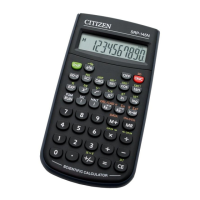
