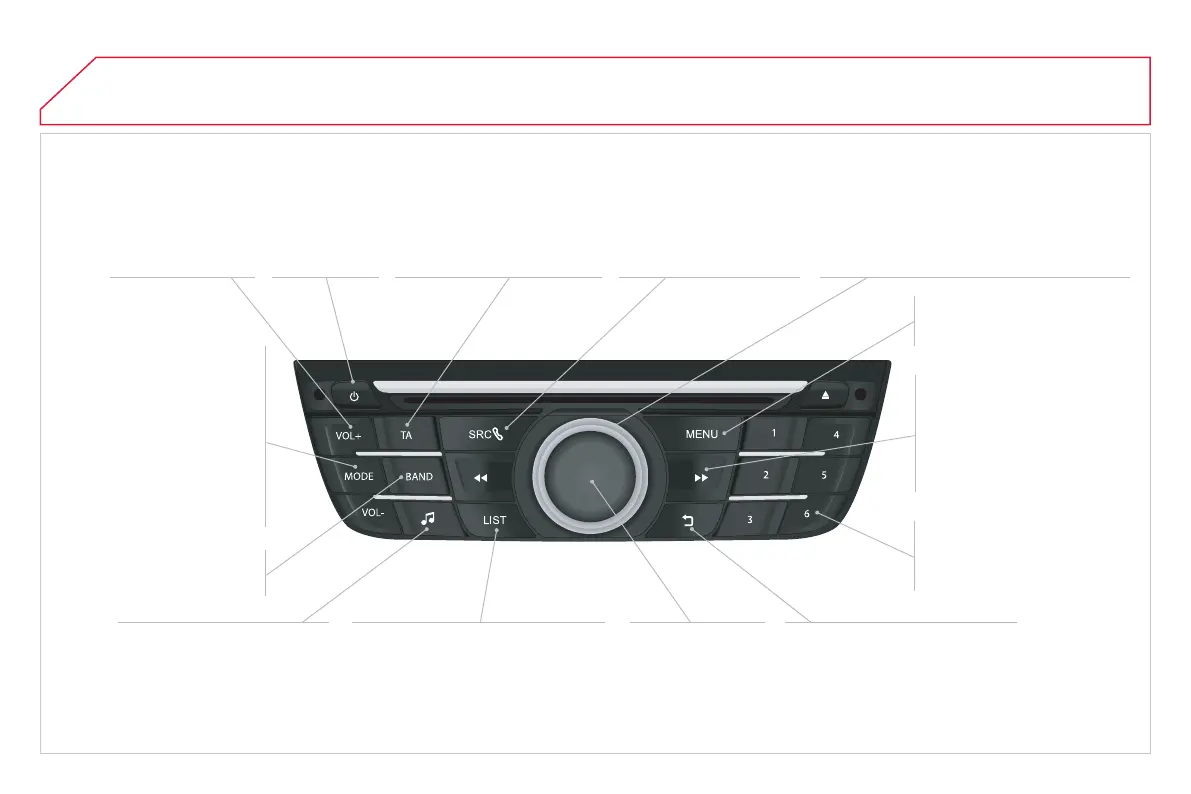17
01
n
ff.
FIRST STEPS
Volume ad
ustment.
elect screen displa
tw
n m
:
Full screen: Audio
o
telephone i
call in pro
ress
In a window: Audio
or
telephone if call in pro
ress
-
Time or Tri
com
uter.
Lon
press: black screen
DARK
.
election o
AM
FM
w
v
n
.
Select preset radio station.
on
press: store a stat
on.
Displa
the list o
stations received,
D
MP
tr
k
r
l
r
.
Lon
press: mana
in
the
lassifi cation of MP
WMA fi les
pdate the list of stations received.
TA
Tra
c Announcement
function
n
ff.
Lon
press: access to t
pe
f inf
rm
ti
n.
n
rm
ti
n
or displa
o
nt
xt
l m
n
.
Automatic search up
down
or radio
requencies.
elect
revious / next CD,
SB, streamin
track.
Navi
ation in a list.
Abandon the current operation.
p one level
menu or
older
.
Manual step b
step search up
down
or
adio
requencies.
elect previous
next MP3
older.
elect previous / next folder /
enre / artist /
pla
list in the USB device.
Navi
ation in a list.
l
t
r
:
adio, CD, AUX, USB,
treamin
.
Accept an incomin
call.
A
t
m
in m
n
.
udio settin
s:
audio ambiences, treble, bass,
loudness, distribution, left/ri
ht
balance, front/rear fader,
t
m
ti
v
l
m
.