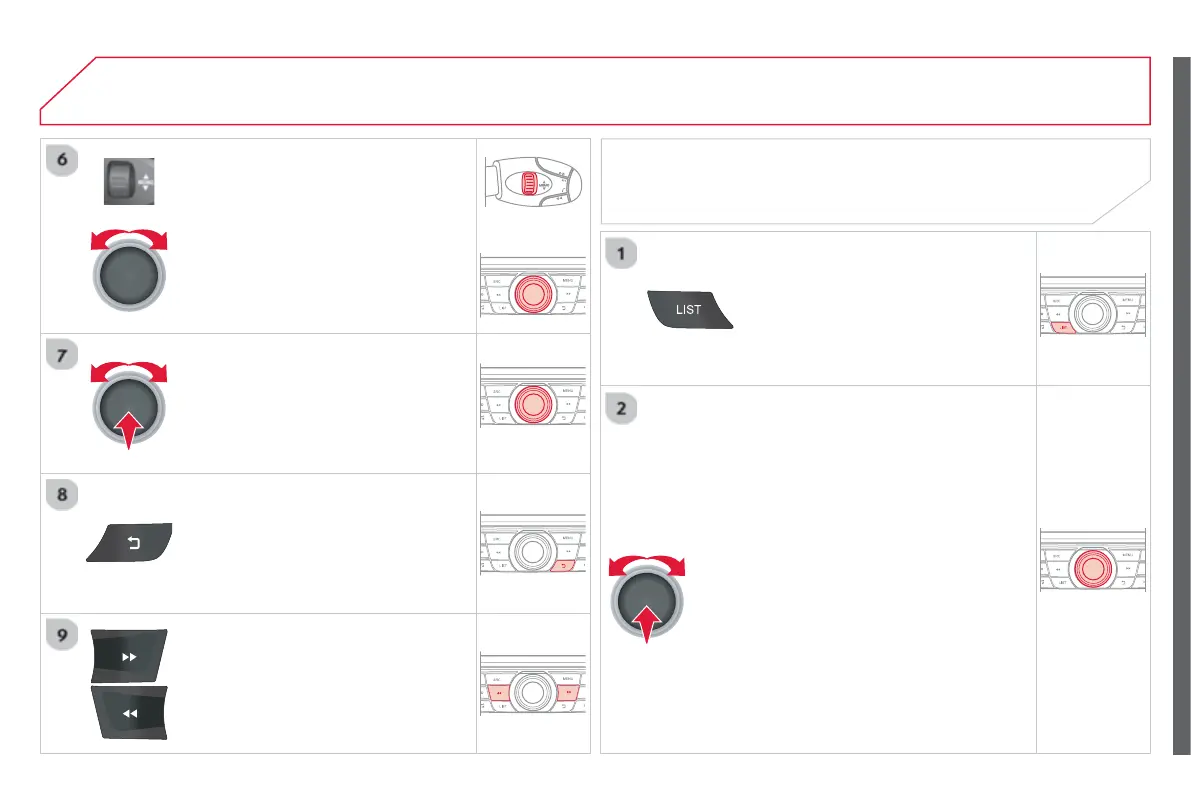1
04
elect a line in the list.
elect a track or a folder.
ki
a track.
Up a level in the menu.
UDIO
USB MEMORY STICK - FILE
CLASSIFICATION
Havin
selected the desired classi
cation
"
folders
,
art
sts
,
enres
,
laylists "
press the control knob.
Then press the control knob to con
rm and
v
th
m
i
ti
n
.
folders: all folders containin
audio
les reco
nised on the peripheral device,
n alphabetical order without followin
the
l
r
tr
t
r
.
art
st
:
ll
th
rti
t n
m
n
n the ID
Tags, in alphabetical order.
-
enre
: all o
the
enres de
ned in the
D3 Ta
s.
pla
lists : if pla
lists have been saved.
a
e a
on
press on LIS
MEN
, select "
ultimedi
", then
"
edia
arameters" and
nall
"Choice
f track listin
" to displa
the di
erent
l
ifi
ti
n
.